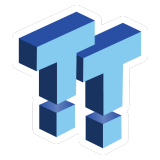The Bottom Line
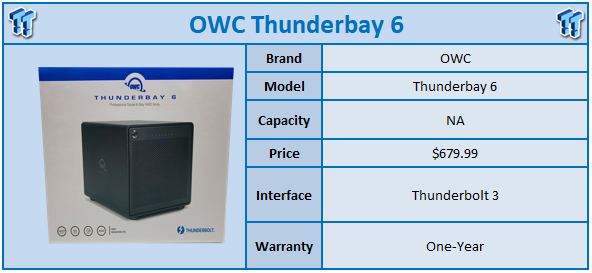
The Thunderbay platform has seen several revisions over the years, most of these we have been fortunate to test here at TweakTown. The latest revision, the Thunderbay 6, expands the units' capabilities by adding two drive bays along with top capacity options reaching 72TB.
Aesthetically, the Thunderbay keeps with the aluminum design and black exterior we are all familiar with. OWC has even kept the mesh front panel and metal drive trays. Connectivity is being pushed through the Thunderbolt 3 interface on the back that along with daisy chain port includes a DisplayPort for 4K monitor support. This being a RAID capable solution, OWC has deployed their SoftRAID platform allowing support for 0,1,4 and 5 with the additions of 1+0. Performance is slated at 1500 MB/s sustained.
Compatibility includes Windows 10 along with macOS 10.12+. MSRP of the diskless OWC Thunderbay 6 comes in at $649.99 with a one-year warranty.

Packaging hasn't changed for the Thunderbay 6; we have the blue on white design we see with most OWC products. An image of the enclosure sits on the front with specs listed along the bottom.

A full specifications list is included on the side of the box.

The scope of delivery includes the enclosure, Thunderbolt 3 cable, and reading materials.

The front offers the mesh panel to allow air to push through the enclosure. The front panel can be locked with the key cylinder on the left. Along the top center is a row of LEDs for power and activity.

Each of the trays is lettered and has its own thumbscrew to secure the tray.

The backside of the enclosure houses a large cooling fan. Along the bottom, we have two Thunderbolt 3 ports behind a warning sticker for SoftRAID, to the right the DisplayPort and power input.
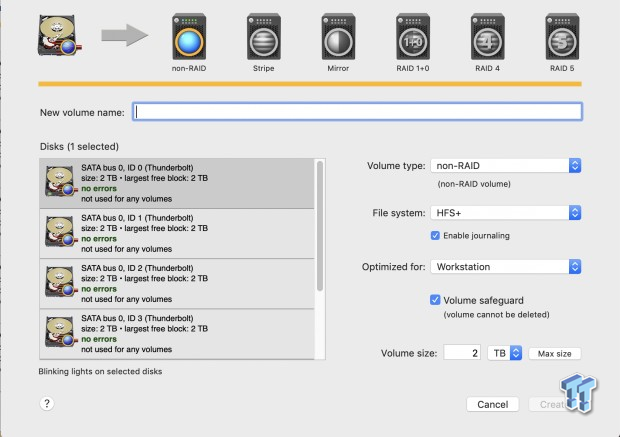
SoftRAID has been a must for Thunderbay enclosure since day one. That said looking above we have our options for configuring the drives. In this case, we have six Toshiba P300 drives.
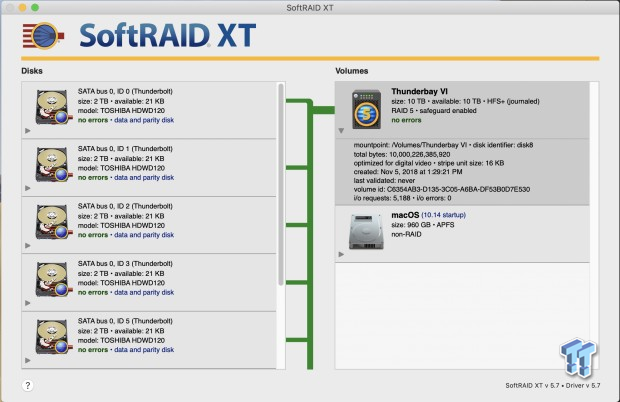
When you have a RAID configured, to the right you can hover over to catch more information such as capacity and filesystem. SoftRAID also allows for optimizations and stripe size adjustment.
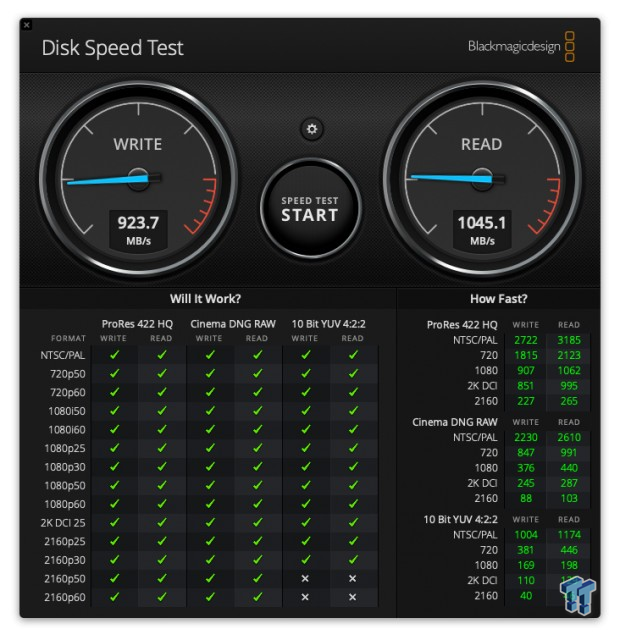
For testing, I setup RAID 0 for a performance test of the Thunderbay 6. In this case, we see 1045 MB/s read, and 923 MB/s write-in DST.
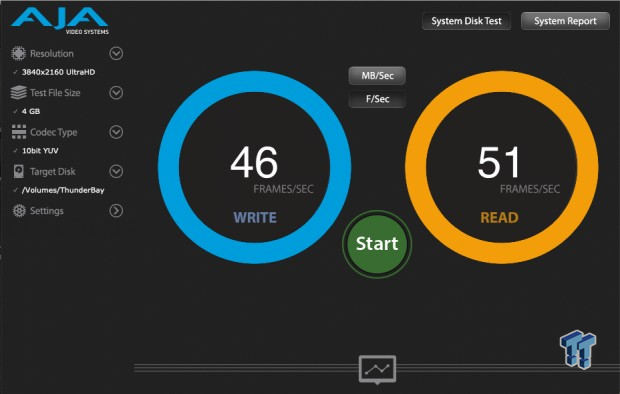
The very same RAID 0 array produced 51 FPS read and 46 FPS write in the UHD workload above.
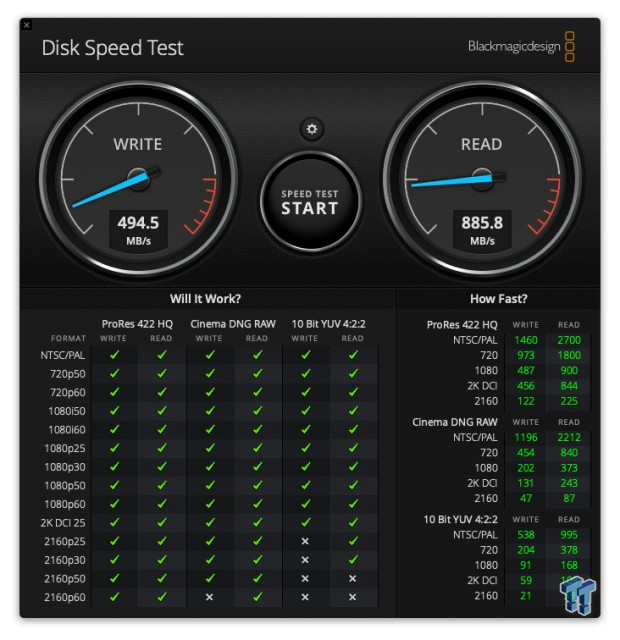
Switching to RAID 5, we still have pretty decent performance reaching 885 MB/s read, and 494 MB/s write.

RAID 5 lost some of its luster, but we were still able to reach 44 FPS read in UHD.
Coming from the Thunderbay IV or RAID 5 edition the Thunderbay 6 is solid upgrade just for the increase in capacity. Build quality is still the same, built like a tank with a single piece aluminum design all metal mesh front panel and metal drive trays. I do like the addition of 2.5" and 3.5" compatibility without adapters in this unit, and for some, the optional m.2 slot can offer a two-tier performance setup.
As mentioned just above, I was able to get 1045 MB/s read out of this unit, a touch over 400 MB/s shy of the 1500 MB/s claim by OWC but I do think with SSDs we could easily max this unit out. In AJA testing, I did see 51 FPS in the UHD workload with RAID 0, and that dipped only to 44 FPS when switching to RAID 5.
One thing to mention is some confusion around SoftRAID functionality. In order to have extended RAID functionality that the Thunderbay 6 is capable of you must use their SoftRAID platform. This isn't an issue for most, but it does mean extra software on your machine.
As for pricing, OWC does quite well here with the diskless unit coming in at $649.99. You can add length to the standard one-year warranty by purchasing a turnkey unit. Standard turnkey units offer a three-year warranty while units with enterprise drives have a five-year warranty.
Tyler's Test System Specifications
- Motherboard: ASUS Prime Z370 (buy from Amazon)
- CPU: Intel Core i3 8350K (buy from Amazon)
- RAM: Corsair Vengeance 32GB 4x8GB DDR4 3200 (buy from Amazon)
- Cooler: Corsair Hydro H115i (buy from Amazon)
- Case: Corsair Air 540 (buy from Amazon)
- OS Storage: Samsung 960 EVO 250GB (buy from Amazon)
- Power Supply: Corsair RM850x (buy from Amazon)
- OS: Microsoft Windows 10 (buy from Amazon)
- Wi-Fi NIC: ASUS PCE-AC88 (buy from Amazon)
- 10Gbe NIC: ASUS XG-C100C (buy from Amazon)
- Thunderbolt 3: ASUS Thunderbolt EX3 (buy from Amazon)

| Performance | 81% |
| Quality | 86% |
| Features | 88% |
| Value | 83% |
| Overall | 85% |
The Bottom Line: Anyone wanting a well built, Thunderbolt 3 RAID enclosure needs to check out the Thunderbay 6 as it has all the capabilties of much more expensive units.
PRICING: You can find products similar to this one for sale below.
 United States: Find other tech and computer products like this over at Amazon.com
United States: Find other tech and computer products like this over at Amazon.com
 United Kingdom: Find other tech and computer products like this over at Amazon.co.uk
United Kingdom: Find other tech and computer products like this over at Amazon.co.uk
 Australia: Find other tech and computer products like this over at Amazon.com.au
Australia: Find other tech and computer products like this over at Amazon.com.au
 Canada: Find other tech and computer products like this over at Amazon.ca
Canada: Find other tech and computer products like this over at Amazon.ca
 Deutschland: Finde andere Technik- und Computerprodukte wie dieses auf Amazon.de
Deutschland: Finde andere Technik- und Computerprodukte wie dieses auf Amazon.de
Related Tags