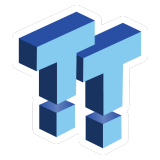The Bottom Line
Pros
- + DDR5/PCIe 5.0
- + Thunderbolt 4 Add-On
- + 2.5Gbe
- + Price
- + Sonic theme
Cons
- - No Wi-Fi
Should you buy it?
AvoidConsiderShortlistBuyIntroduction, Specifications, and Pricing
With much of our AMD motherboard review stock now wrapped up, we shift our focus to Intel's 700 series motherboards, the first out of the gate being the Z790 PG Sonic from ASRock. This board is built on their mid-tier Phantom Gaming platform that is focused on gamers.

At the top, this board features a 14+1+1 power phase design and is a Socket LGA1700 offering, supporting both 12th and 13th Gen Intel processors. Memory support comes over four slots allowing for 128GB of capacity. Maximum speeds are up to 6800MHz with an overclock, and this motherboard supports XMP 3.0.
The expansion includes three PCIe slots. The top slot operates at x16 with Gen5 technology, the second slot runs at x8 at Gen4, and the bottom slot grabs chipset lanes x1 at PCIe 3.0. Storage lives on the PCIe bus with a single PCIe 5.0 slot for the latest SSDs and four additional M.2 slots operating at Gen4. SATA is available with eight ports for legacy drives.
Connectivity on this board is quite good, starting with USB connectivity that includes two USB 2.0 ports, three USB 3.2 Gen 1, and two additional USB 3.2 Gen 2. We finish the rear I/O with DP, HDMI, and 2.5Gbe provided by Intel Killer.
Pricing
Pricing on the ASRock Z790 PG Sonic comes in at $249.99 with a one-year warranty.

Packaging, Accessories, and Overview

The box art on this motherboard has certainly been dressed up. The front has Sonic branding, while the bottom right details the memory, chipset, and CPU.

On the backside, we have specifications along the bottom and board layout across the top.

Included with the board are SATA cables, the user manual, and a Wi-Fi antenna.
Motherboard Overview

PG Sonic is designed based on the Riptide in the same series. Heatsinks cover the major points on the board, including the VRM, M.2 slots, and chipset.

The back of the board is silk-screened with additional Sonic branding.

The rear I/O starts at the top with DP and HDMI display outputs for integrated graphics. We then quickly move into the USB ports mentioned above, followed by 2.5Gbe and audio.

Starting our tour, this board offered front panel audio bottom left followed by a Thunderbolt 4 AIC input, RGB, and multiple USB 2.0 headers.

We run into SATA ports and front panel chassis connections on the far right.

Around the corner, we have six more SATA connections.

Moving up the side, we run into USB 3.2 internal headers for Gen1 and 2, 24-pin power, and fan headers.
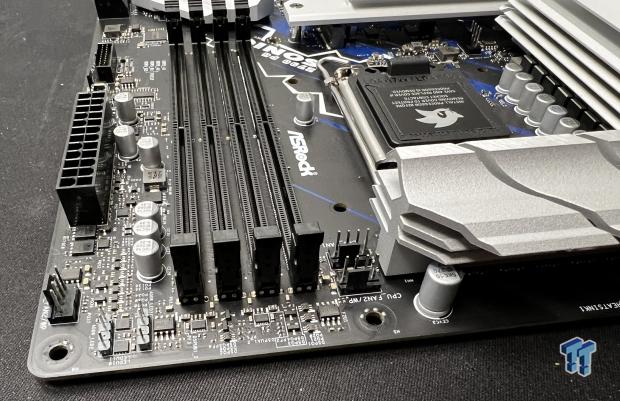
Across the top, we have more fan headers sitting next to our memory slots.

Last, we wrap this board up with two eight-pin power connections.
UEFI, Software and Test System
UEFI






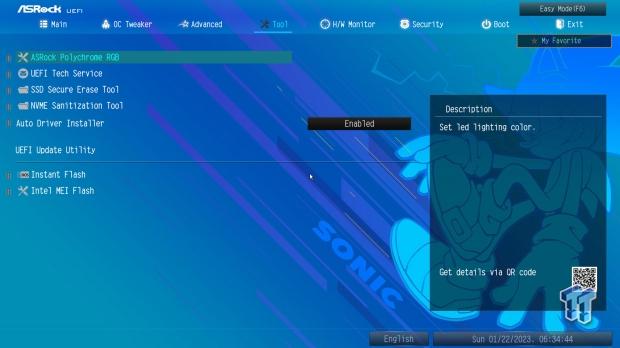


The BIOS for the PG Sonic is appropriately themed for the board, including the main menu offering hardware information in several windows. Along the left side, we have CPU, memory, and storage configuration, while the right side allows you to change the power settings, manage fans and change the boot priority.
Going into advanced mode, we have yet another hardware window to start us off, followed by Tweaker, which allows us to change settings for the CPU and memory and save profiles. Advanced moves more into the configuration for the onboard components; this includes CPU power and chipset options, storage config within NVMe, and USB setup.
Tools give you access to configure RGB on the motherboard. This is alongside Secure Erase and NVMe Sanitization.
Motherboard Testing Supporters

Sabrent supports our storage testing with the Rocket 4 Plus.
TweakTown Intel Motherboard Test System
- CPU: Intel Core i7 13700K
- RAM: Kingston Fury Renegade DDR5 7200MHz 32GB CL38
- GPU: NVIDIA GeForce RTX 3090 Ti (buy from Amazon)
- OS Storage: Sabrent Rocket 4 Plus 1TB (buy from Amazon)
- Power Supply: AORUS P1200W PSU (buy from Amazon)
- OS: Microsoft Windows 11 (buy from Amazon)
Cinebench R23, Crossmark and AIDA64
Cinebench R23
Cinebench is a long-standing render benchmark that has been heavily relied upon by both Intel and AMD to highlight their newest platforms during unveils. The benchmark has two tests, a single-core workload utilizing one thread or 1T and a multi-threaded test that uses all threads or nT of a tested CPU.
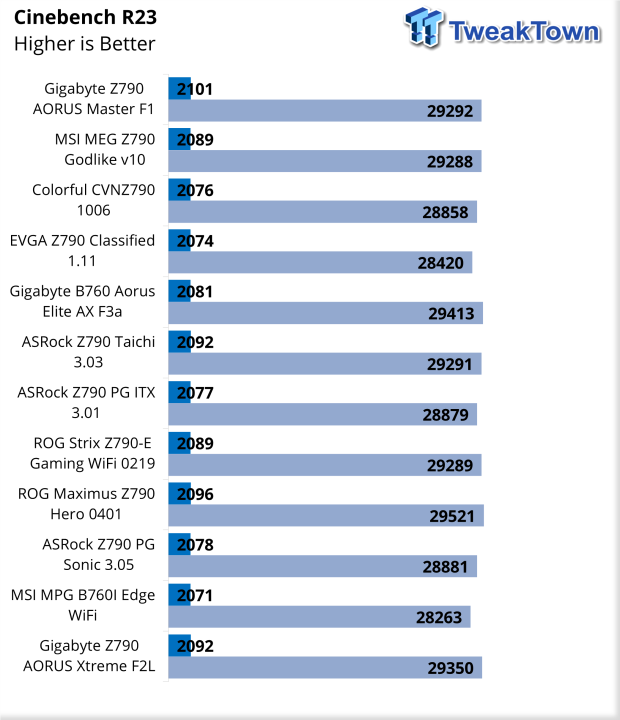
The PG Sonic started off with a 2078 single thread and 28881 multi-thread score with our 13700K.
CrossMark
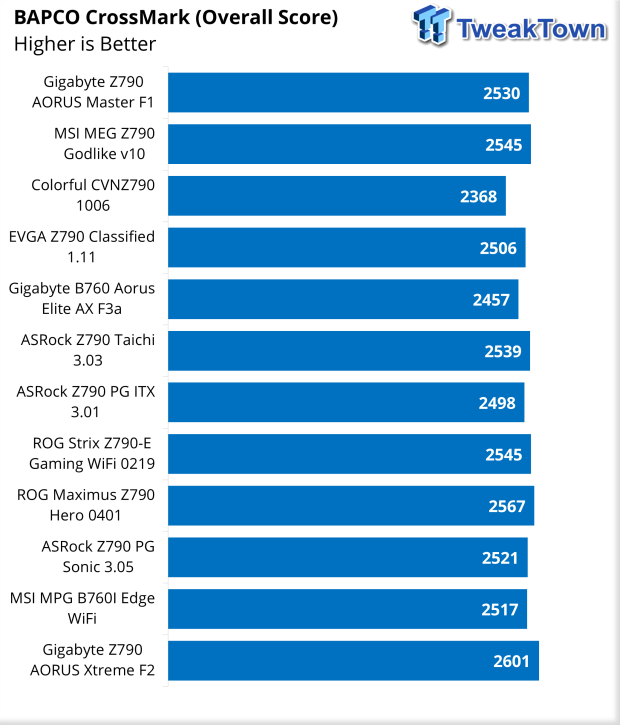
CrossMark pushed and landed us a 2521 overall score for the Sonic.
AIDA64
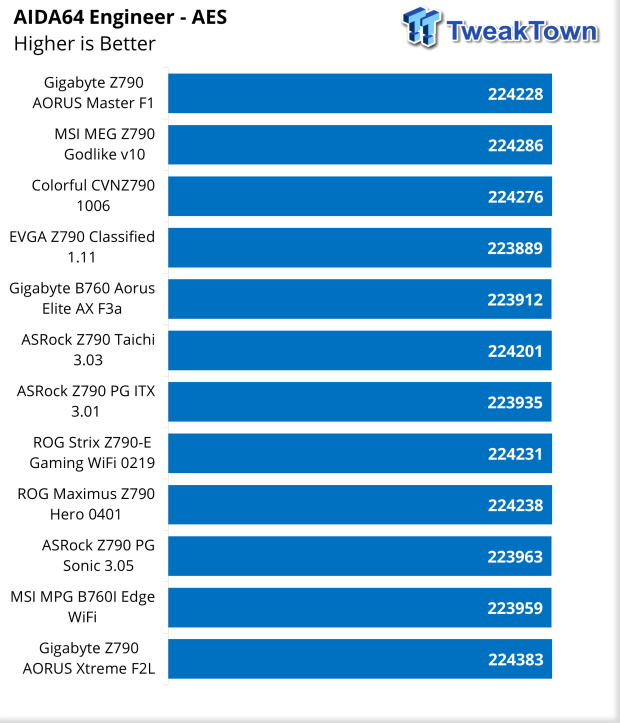
In AES, we picked up 223963, which was in line with previous motherboards.
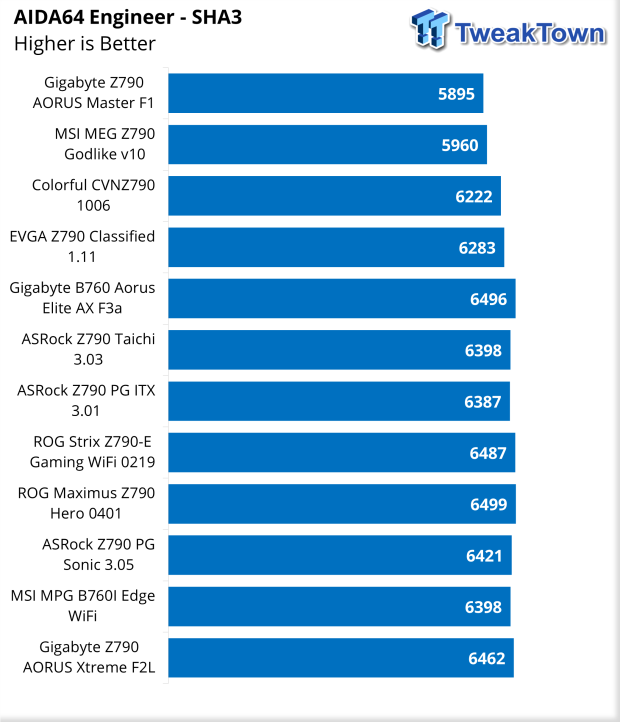
SHA3 tapped in with 6421 for the PG Sonic.
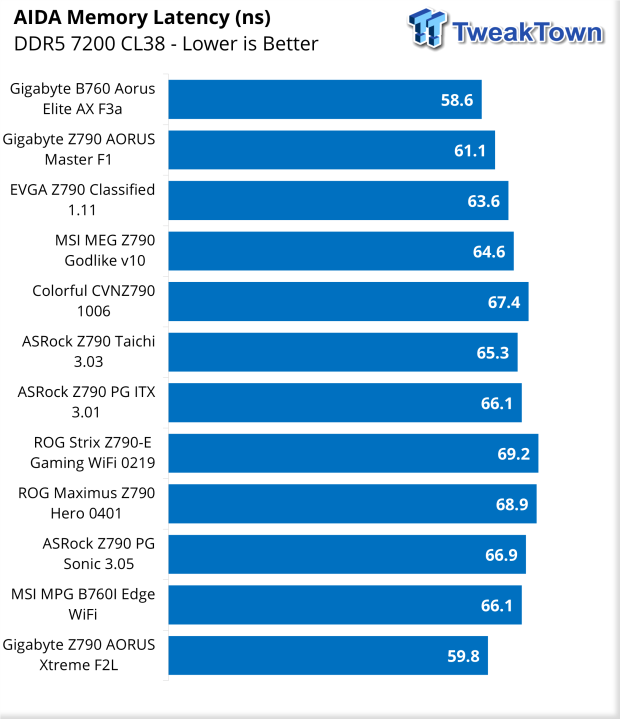
Memory latency landed at 66.9ns on BIOS 3.05.
UL Procyon and 3DMark
UL Procyon Suite
The UL Procyon Office Productivity Benchmark uses Microsoft Office apps to measure PC performance for office productivity work.
The Photo Editing benchmark uses Adobe Lightroom to import, process, and modify a selection of images. In the second part of the test, multiple edits and layer effects are applied to a photograph in Adobe Photoshop.
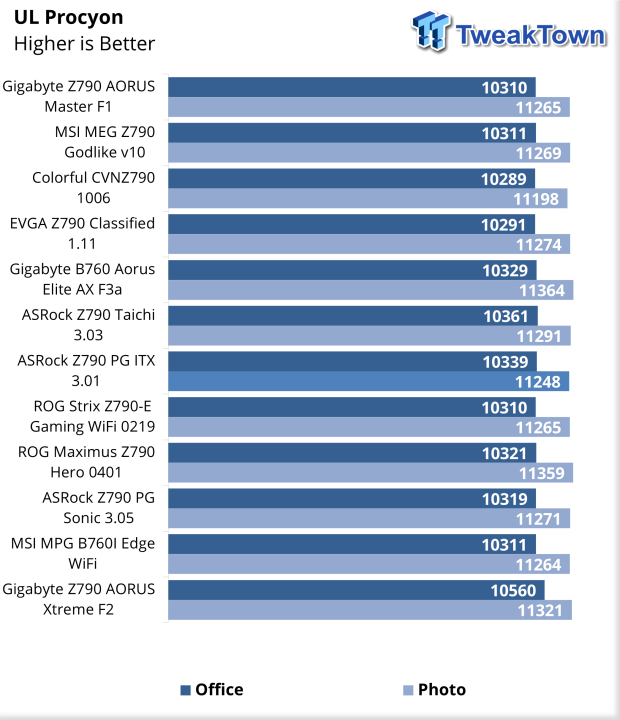
Our Procyon results landed with 10319 for Office and 11271 for Photo, both on par with other boards.
3DMark
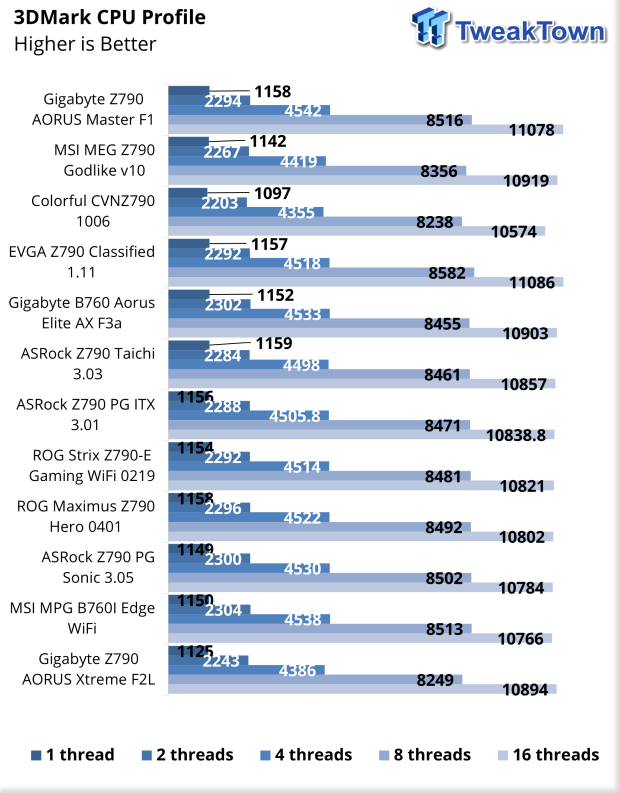
Getting into our 3DMark workloads, we pick up with CPU Profile. This gives us 1149 single thread and 10821 at sixteen threads.
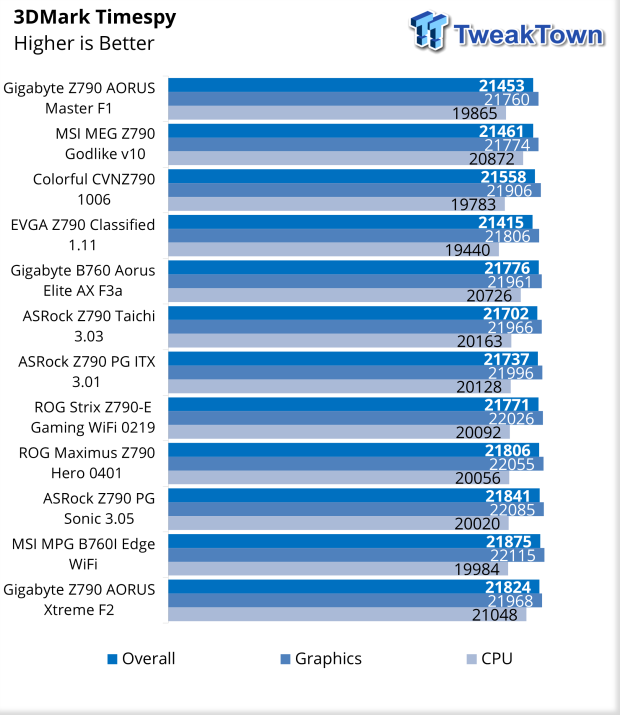
Timespy landed at 21841 overall with our 3090 Ti.
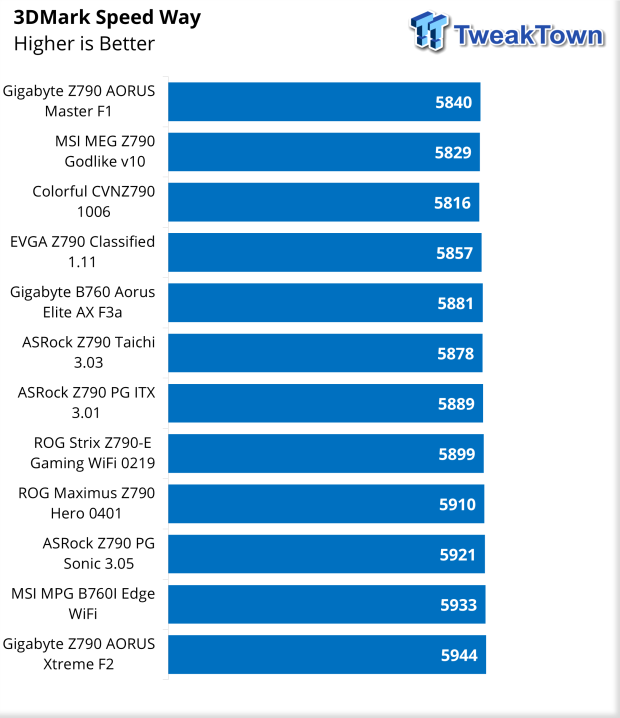
Moving over to Speed Way, we picked up a score of 5921.
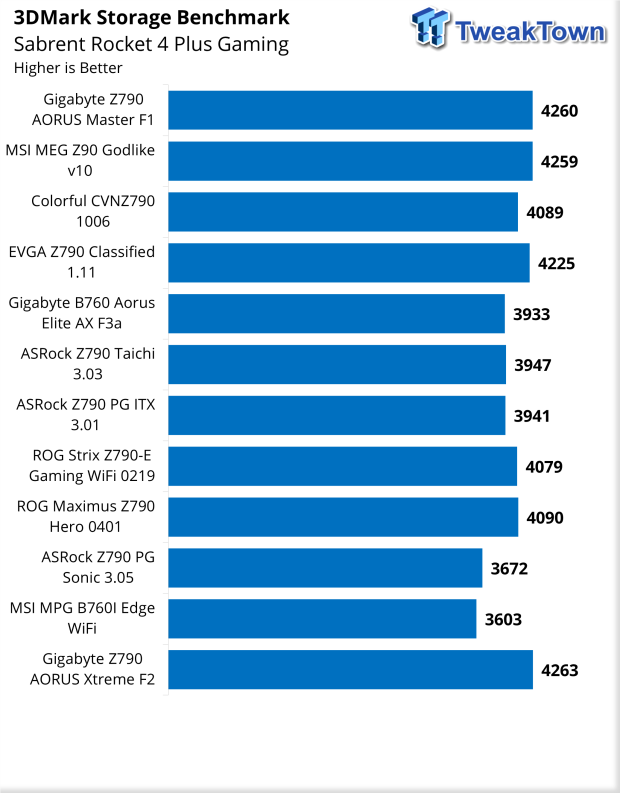
Storage Benchmark on the PG Sonic was a bit lower than normal. Our Sabrent drive pulled a score of 3672.
Gaming Benchmarks and Final Thoughts
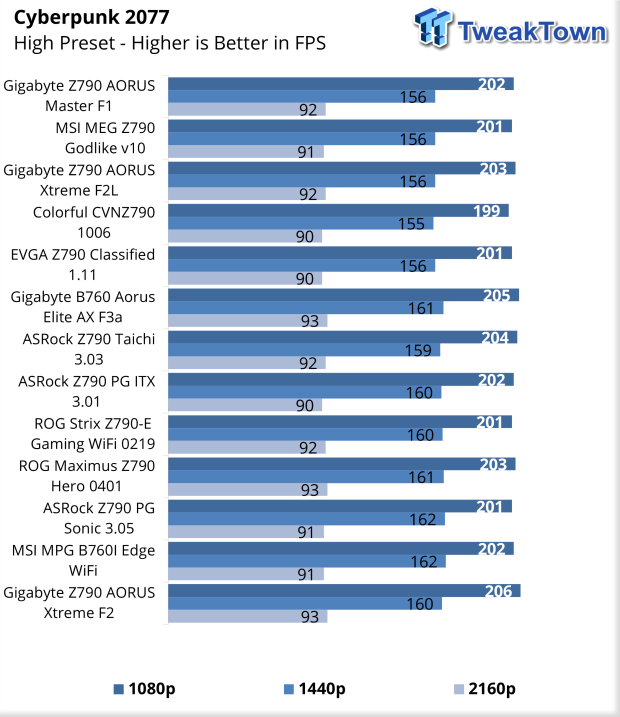
Gaming, we use Cyberpunk 2077 at three resolutions. At the top, we have 1080p, where PG Sonic grabbed 201 FPS. 1440p, we picked up 162 FPS, and at 4K, we managed 91 FPS.
Final Thoughts
In testing, we spent a few days with the PG Sonic, coming away from testing quite surprised by the board overall. I expected more features to be cut from this board to hit the price point, but ASRock has done quite well, only nipping Wi-Fi from the build specs. That said, Wi-Fi can be added to this board without much issue, though you will have to purchase the correct antenna and Wi-Fi module yourself. Those wanting to do this will likely want to pick up one of the more modern Killer Wi-Fi modules since this system already has Killer integration with the 2.5Gbe.
Moving away from build quality, we switched gears to test results and our charts, where for the most part, the PG Sonic was on par with our other Z790 motherboards. R23 showed this with solid results in single and multi-thread, and looking at Crossmark, this board was a mere 40 points from being the best we have tested. AIDA64 can also be rough on boards, though the Sonic had no issues in either AES or SHA3, and latency ended up quite good at 66.9ns.
Gaming scenarios did quite well on PG Sonic, too, with Timespy giving us our second-highest score to date, while Speed Way put the board in line with past platforms. Running our Cyberpunk benchmarks, we noted the PG Sonic had no issues keeping up with our other Z790 motherboards, producing 201 FPS at 1080p.
Pricing for this board is quite reasonable, with the MSRP set at $249.99 at launch. Shopping around, we have seen the PG Sonic as low as $209.99 at several retailers, currently making it one of the more cost-effective motherboards for those wanting to build on Intel Z790.