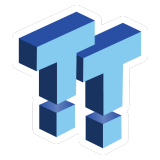The Bottom Line
Introduction
ASRock has one of the finest custom Radeon RX 5700 XT graphics cards finally available; its new RX 5700 XT Taichi X 8G OC+ graphics card is one of the best-looking and most uniquely-styled RX 5700 XTs yet.
If you're building a new gaming rig then I would suggest grabbing AMD's new third-gen Ryzen 3000 series CPU alongside ASRock's own X570 Taichi motherboard. The X570 Taichi motherboard has PCIe 4.0 support (the RX 5700 XT supports PCIe 4.0 and while there's no benefits, it's cool to just geek out over) as well as the same Taichi/gear-infused design as the new RX 5700 XT Taichi X 8G OC+ we're looking at here today.
ASRock is targeting gamers and enthusiasts with their Taichi line of graphics cards, with close attention made to its design as the company respects that consumers are looking for this very style. It works, and it looks great inside of any gaming PC. But I'm liking the overall direction ASRock is moving in, where it is smartly unifying their design through the graphics card and motherboard products in its Taichi range.
Seriously... just look at the back of the ASRock Radeon RX 5700 XT Taichi X 8G OC+... it's glorious.
ASRock is pricing the Radeon RX 5700 XT Taichi X 8G OC+ at around $480.

Detailed Specs
ASRock drives the performance up to pretty much where every single flagship custom RX 5700 XT sits: 2025MHz, but with their own ASRock Tweak software (love the name, ASRock...) you can drive it another 15MHz up to 2040MHz boost.
Cooling Tech
Cooling Tech & Design
I think the look and style of the custom fleet of Radeon RX 5700 series graphics cards has been the best in Radeon history (just IMO) and ASRock really drives that home with the new RX 5700 XT Taichi+ 8G OC graphics card. It's not just looks and style, but the cooling tech underneath -- this is something we'll go into here and see just what ASRock has under the hood.
ASRock uses a triple-fan cooling system on the RX 5700 XT Taichi+ 8G OC graphics card, all backed with a black reinforced metal fr ame, black inside card cover, silver graphics card cover, and translucent black fans that flank a half-transparent fan blade in the middle. When it's lit up (as you can see in the image below) it looks awesome.
This teardown is a great way of checking out what makes the RX 5700 XT Taichi+ 8G OC tick.
The metal backplate isn't there just for looks, with ASRock saying they've used the metal backplate to avoid PCB bending. The stacking and assembling of the gears on the back also looks freaking amazing ,and is hands-down one of the best backplates on a graphics card yet.
We have a 2.5-slot graphics card with ASRock using 6 heat pipes to keep the card cool.
ASRock uses 10+1 phase power on the custom RX 5700 XT Taichi X series graphics cards.
Detailed Look
The front and back of the ASRock Radeon RX 5700 XT Taichi X 8G OC+ box.
I lvoe the front of the card, with its triple-fan cooler and not-too-overused RGB lighting (which we'll take a closer look at soon).
But it's the back of the card that has me in love, with those gears -- the Taichi+ 8G OC will really stand out in your system.
From the top, you can also see we have dual 8-pin PCIe power connectors -- common amongst the custom RX 5700 XT cards.
8+8-pin PCIe power connectors, and a slightly closer look at the chunky heat sink.
From the bottom of the card.
ASRock does things a little different with display connectivity, where we have 4 x DP and 2 x HDMI outputs.
Test System Specs
Our New GPU Test Rig
Welcome to the latest revision of our GPU test bed, with our system being upgraded from the Intel Core i7-7700K to the Core i7-8700K. The CPU is cooled by the Corsair H115i PRO cooler, with the 8700K overclocked to 5GHz. We've stayed with GIGABYTE for our motherboard with their awesome Z370 AORUS Gaming 7.

We approached our friends at HyperX for a kit of their kick ass HyperX Predator DDR4-2933MHz RAM (HX429C15PB3AK4/32), with 2 x 8GB sticks for a total of 16GB DDR4-2933. The RAM stands out through every minute of our testing as it has beautiful RGB lights giving the system a slick look while benchmarking our lives away, while the Z370 AORUS Gaming 7 motherboard joins in with its own array of RGB lighting.

Detailed Tech Specs
- CPU: Intel Core i7-8700K @ 5GHz
- Cooler: Corsair Hydro Series H115i PRO
- MB: Z370 AORUS Gaming 7
- RAM: 16GB (2x8GB) HyperX Predator DDR4-2933
- SSD: 1TB OCZ RD400 NVMe M.2
- SSD: 512GB OCZ RD400 NVMe M.2
- PSU: InWin 1065W PSU
- Chassis: In Win X-Frame
- OS: Windows 10 Pro x64
Additional Images




Benchmarks - Synthetic
3DMark Fire Strike - 1080p
3DMark has been a staple benchmark for years now, all the way back to when The Matrix was released and Futuremark had bullet time inspired benchmarks. 3DMark is the perfect tool to see if your system - most important, your CPU and GPU - is performing as it should. You can search results for your GPU, to see if it falls in line with other systems based on similar hardware.
3DMark Fire Strike - 1440p
3DMark has been a staple benchmark for years now, all the way back to when The Matrix was released and Futuremark had bullet time inspired benchmarks. 3DMark is the perfect tool to see if your system - most important, your CPU and GPU - is performing as it should. You can search results for your GPU, to see if it falls in line with other systems based on similar hardware.
3DMark Fire Strike - 4K
3DMark has been a staple benchmark for years now, all the way back to when The Matrix was released and Futuremark had bullet time inspired benchmarks. 3DMark is the perfect tool to see if your system - most important, your CPU and GPU - is performing as it should. You can search results for your GPU, to see if it falls in line with other systems based on similar hardware.
Heaven - 1080p
Heaven is an intensive GPU benchmark that really pushes your silicon to its limits. It's another favorite of ours as it has some great scaling for multi-GPU testing, and it's great for getting your GPU to 100% for power and noise testing.
Heaven - 1440p
Heaven - 4K
Benchmarks - 1080p
1080p Benchmarks
Middle-earth: Shadow of War is a sequel to the popular Shadow of Mordor, which was powered by the Lithtech engine. When cranked up to maximum detail, it will chew through your GPU and its VRAM like it's nothing.
You can buy Middle-earth: Shadow of War at Amazon.
Metro Exodus is one of the hardest tests that our graphics cards have to go through, with 4A Games' latest creation being one of the best looking games on the market. It is a serious test that pushes GPUs to their limits, and also features RTX technologies like DLSS.
Far Cry New Dawn was developed by Ubisoft, and is powered the Dunia Engine, an engine that has been modified over the years for Far Cry and last used in Far Cry 5. Dunia Engine itself was a modified version of CRYENGINE, scaling incredibly well on all sorts of hardware.
Shadow of the Tomb Raider is one of the latest games to join our graphics card benchmark lineup, with the game built using the Foundation engine as a base, the same engine in Rise of the Tomb Raider. Eidos Montreal R&D department made lots of changes to the engine during the development of Shadow of the Tomb Raider to make it one of the best-looking games out right now.
Benchmarks - 1440p
1440p Benchmarks
Middle-earth: Shadow of War is a sequel to the popular Shadow of Mordor, which was powered by the Lithtech engine. When cranked up to maximum detail, it will chew through your GPU and its VRAM like it's nothing.
You can buy Middle-earth: Shadow of War at Amazon.
Metro Exodus is one of the hardest tests that our graphics cards have to go through, with 4A Games' latest creation being one of the best looking games on the market. It is a serious test that pushes GPUs to their limits, and also features RTX technologies like DLSS.
Far Cry New Dawn was developed by Ubisoft, and is powered the Dunia Engine, an engine that has been modified over the years for Far Cry and last used in Far Cry 5. Dunia Engine itself was a modified version of CRYENGINE, scaling incredibly well on all sorts of hardware.
Shadow of the Tomb Raider is one of the latest games to join our graphics card benchmark lineup, with the game built using the Foundation engine as a base, the same engine in Rise of the Tomb Raider. Eidos Montreal R&D department made lots of changes to the engine during the development of Shadow of the Tomb Raider to make it one of the best-looking games out right now.
Benchmarks - 4K
4K Benchmarks
Middle-earth: Shadow of War is a sequel to the popular Shadow of Mordor, which was powered by the Lithtech engine. When cranked up to maximum detail, it will chew through your GPU and its VRAM like it's nothing.
You can buy Middle-earth: Shadow of War at Amazon.
Metro Exodus is one of the hardest tests that our graphics cards have to go through, with 4A Games' latest creation being one of the best looking games on the market. It is a serious test that pushes GPUs to their limits, and also features RTX technologies like DLSS.
Far Cry New Dawn was developed by Ubisoft, and is powered the Dunia Engine, an engine that has been modified over the years for Far Cry and last used in Far Cry 5. Dunia Engine itself was a modified version of CRYENGINE, scaling incredibly well on all sorts of hardware.
Shadow of the Tomb Raider is one of the latest games to join our graphics card benchmark lineup, with the game built using the Foundation engine as a base, the same engine in Rise of the Tomb Raider. Eidos Montreal R&D department made lots of changes to the engine during the development of Shadow of the Tomb Raider to make it one of the best-looking games out right now.
Thermals & Power
Thermals
Most of the custom Radeon RX 5700 XT graphics cards stay under 70C in my open-air test bench, with the new ASRock Radeon RX 5700 XT Taichi X 8G OC+ staying under that 70C benchmark, with the card sitting somewhere between 67-69C depending on the test.
Power
Power wise it uses a little less than MSI's RX 5700 XT GAMING X, with the full Core i7-8700K system chewing down 330W during heavy loads.
Final Thoughts
AMD has experienced an awesome roll out of custom Radeon RX 5700 series cards over the last couple of months, with ASRock's new Radeon RX 5700 XT Taichi X 8G OC+ standing out from the pack enough to warrant your interest.
The big decision of whether to buy it is going to come down to price, as ASRock is asking for around $480 for the Taichi X 8G OC+ which repreents an $80 premium over the reference RX 5700 XT from AMD. MSI is even selling its kick ass RX 5700 XT GAMING X for $440-$450 and that beats the ASRock RX 5700 XT Taichi X 8G OC+.
But if you were building a new gaming PC then you might want to lean towards buying an AMD Ryzen 3000 series CPU and coupling it with the ASRock X570 Taichi motherboard, as well as the RX 5700 XT Taichi X 8G OC+ graphics card. The blend of the Taichi design between the motherboard and graphics card would look pretty kick ass, but you're paying the (slight) premium for it.
All-in-all, you're not going to be disappointed here with the ASRock Radeon RX 5700 XT Taichi X 8G OC+ graphics card -- it's yet another kick ass custom Navi product that will not let you down.
Boosting the GPU up to 2040MHz will get you some of the best perfor mance you can get from Navi 10 as it stands, the higehst out-of-the-box GPU clock on any custom RX 5700 XT. ASRock gets some impressive marks there for effort, but it would've been nice to have those GPU clocks out of the box.
Still, I think we're getting to the point where you're going to be buying a custom RX 5700 XT on style alone as the performance between them all is so similar that in a blind gaming test you wouldn't be able to tell the difference between them as it all comes down to 1-5% max between all custom RX 5700 XT cards.
Performance (overclocking, power) | 95% |
Quality (build, design, cooling) | 95% |
General Features (display outputs, etc) | 90% |
Bundle, Packaging & Software | 90% |
Overall | 93% |
ASRock meets its Zen with the new Taichi custom Navi card in the RX 5700 XT Taichi 8G OC+ which will be perfectly blended with a new Ryzen 3000 series CPU and ASRock's X570 Taichi motherboard.

What's in Anthony's PC?
- CPU: Intel Core i5-12600K
- MOTHERBOARD: GIGABYTE Z690 AERO-G
- RAM: Corsair 32GB DDR4-3200
- GPU: NVIDIA GeForce RTX 4090 24GB
- SSD: Sabrent 4TB Rocket 4 Plus
- OS: Windows 11 Pro
- CASE: Lian Li O11 Dynamic XL
- PSU: ASUS ROG Strix 850W
- KEYBOARD: Logitech G915 Wireless
- MOUSE: Logitech G502X Wireless
- MONITOR: LG C3 48-inch OLED TV 4K 120Hz
Similar Content
Related Tags