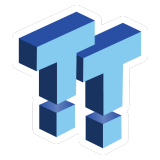The Bottom Line
Pros
- + Off-the-shelf parts
- + 2.5Gbe LAN
- + Wi-Fi 6e
- + Price
Cons
- - Motherboard lacks VRM cooling
Should you buy it?
AvoidConsiderShortlistBuyIntroduction, Specifications, and Pricing
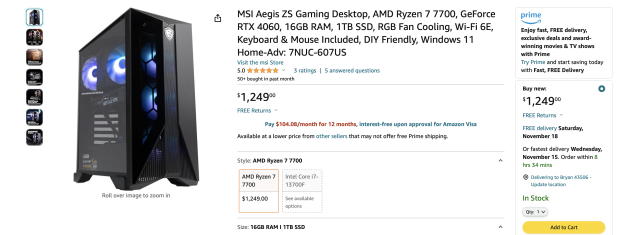
Since we reviewed the Maingear MG-1 Silver a few months back, we have been scouring the web to look for systems that would compete on both performance and price. Luckily, one of the first vendors we contacted was MSI, and luckily enough, they had just launched their new Aegis ZS systems. The Aegis ZS extends several generations back to the Ryzen 3000 series up to the newly launched 7NUC-607US, the model we have in-house for review.
This system starts with MSI's own chassis design, similar to the Gungir but custom to the Aegis ZS. Additionally, our model has a 650W power supply that is Gold rated. Into the hardware, we start with the MSI B650 Pro-VC Wi-Fi as the base of the PC. It's a socket AM5 motherboard on the B650 chipset, which gives way to the Ryzen 7 7700, an eight-core / sixteen-thread CPU with a max boost of 5.3GHz. DDR5 memory is a must for AM5, so MSI has installed 16GB in our review sample at 4800MHz, with maximum support at 192GB and 7200MHz.
The motherboard expansion includes four PCIe x16 slots, the top slot pulling from the CPU and the other three grab their lanes from the chipset. NVMe storage includes two m.2 slots, both pulling from the CPU, while legacy storage is available with six SATA ports.
Connectivity includes a host of USB 3.2 ports, including four Gen 1, three Gen 2, and one Gen 2x2. We note 2.5Gbe LAN from Realtek and Wi-Fi 6e also from Realtek. Realtek also provides rear panel audio with the ALC897 chipset.
Pricing
As configured above, the MSI Aegis ZS pricing comes in at a competitive $1249. It's also worth noting MSI does not directly sell this model on their website. We were only able to find it on Amazon and Newegg.

Packaging, Accessories, and Overview
Packaging and Accessories

Opening up our sample, we have the accessory pack, which includes the power cord, Wi-Fi antenna, and SATA cables.

This machine did include a keyboard and mouse as well.
System Overview

Unboxing the system, the Aegis ZS offers a unique design, as stated in the intro, slightly similar to the Gungir chassis. There are air intakes at the top and bottom with MSI's gaming logo at the top.

The rear I/O includes three USB 3.2 Gen 2 in red and four Gen 1 in blue. The single USB-C is backed by Gen 2x2. You will also find antenna connections at the bottom and 2.5Gbe mid-board.

The front panel I/O includes both power and reset along with USB-C and two USB-A. You can also turn on and off the LEDs with the button on the far right.

The Aegis includes a windowed side panel.

Flipping the chassis around, MSI has tied up all the cabling for the system, though a bit sloppy overall.

Opening up the chassis shows a very roomy design, which is easy to work in. Three 120mm fans are included at the front, and one exhaust at the back.

Continuing, we have removed the GPU to better see the motherboard. Internally, everything is well routed.

Lighting up the chassis, having five fans, all with RGB capability, certainly does well for this chassis, with even enough light across the entire system.
UEFI and System Software
UEFI


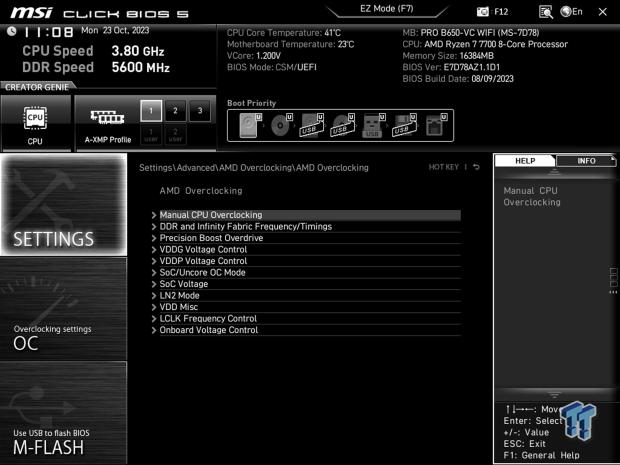


This BIOS will be familiar to any previous users of Click BIOS 5. The main menu offers hardware information, including the installed CPU and memory capacity. OC is where users can tune the machine, including CPU and memory. Although the Ryzen 7700 does not officially support overclocking, you can use Precision Boost, and this board does support all the basic overclocking features, including EXPO.
The settings menu gives users control over the board's connectivity, including storage and USB. You will get a few higher-level CPU options in this menu, and it is where you will find AMD CBS. Further, this menu will allow you to secure erase any drives, while the monitoring menu allows users to tune fans and monitor the system's voltages.
Motherboard Software
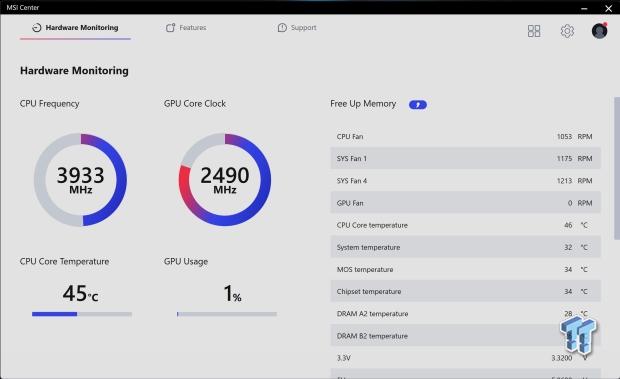
MSI Center is the software platform for the Aegis ZS, which includes hardware monitoring as a default option.
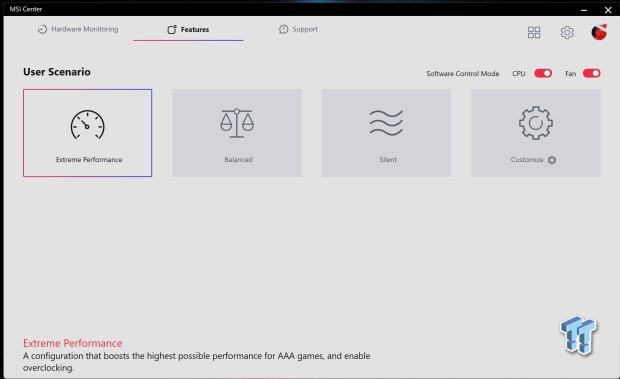
Users will have several preset options for performance. We tested under the extreme performance profile.
Cinebench R23, CrossMark and AIDA64
Cinebench R23
Cinebench is a long-standing render benchmark that has been heavily relied upon by both Intel and AMD to highlight their newest platforms during unveils. The benchmark has two tests: a single-core workload utilizing one thread or 1T. There is also a multi-threaded test that uses all threads or nT of a tested CPU.
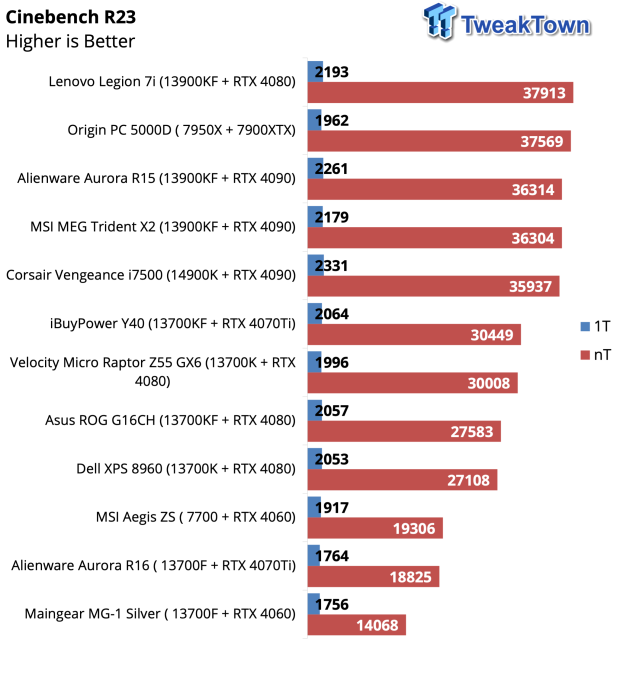
R23 was our first bench and a solid start for the Aegis, pulling in 1917 single-core and 19306 multi-cores, which beat out the R16 and MG-1.
CrossMark
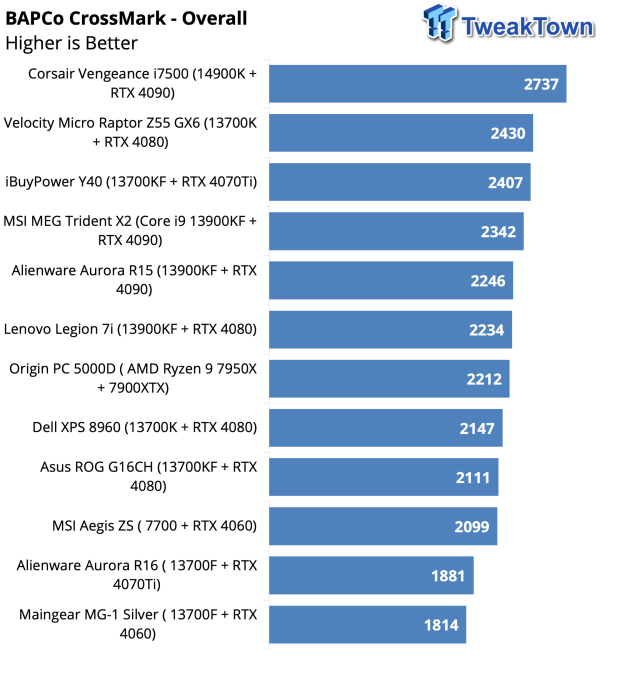
CrossMark showed a 2099 score for the Aegis, once again besting the MG-1 and R16.
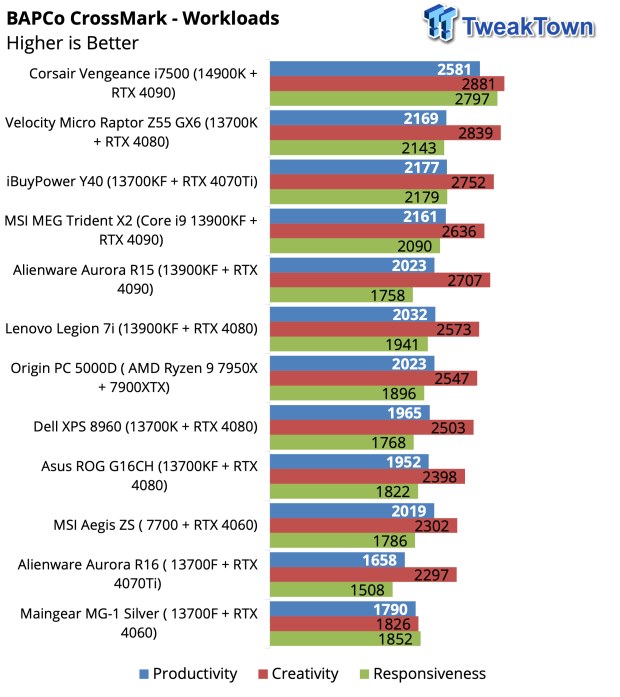
Looking at the workload breakdown, the Aegis ZS did very well with creativity and productivity.
AIDA64 Memory
AIDA was recently updated to version 6.6, which improved performance in both AES and SHA3 workloads for Alder Lake CPUs. You will notice this performance jump in the charts below compared to earlier Intel Z690 reviews.
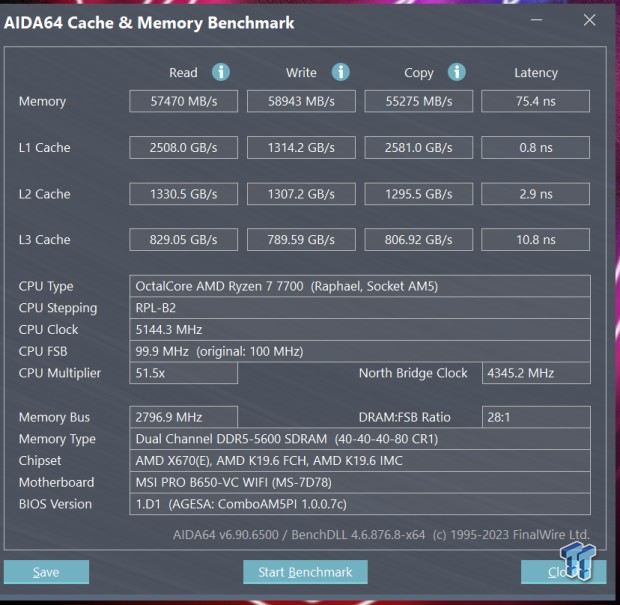
Memory performance was decent, with 57K read, 58K write, and 55K copy. Latency was a tad high at 75.4ns.
PCMark and 3DMark
PCMark
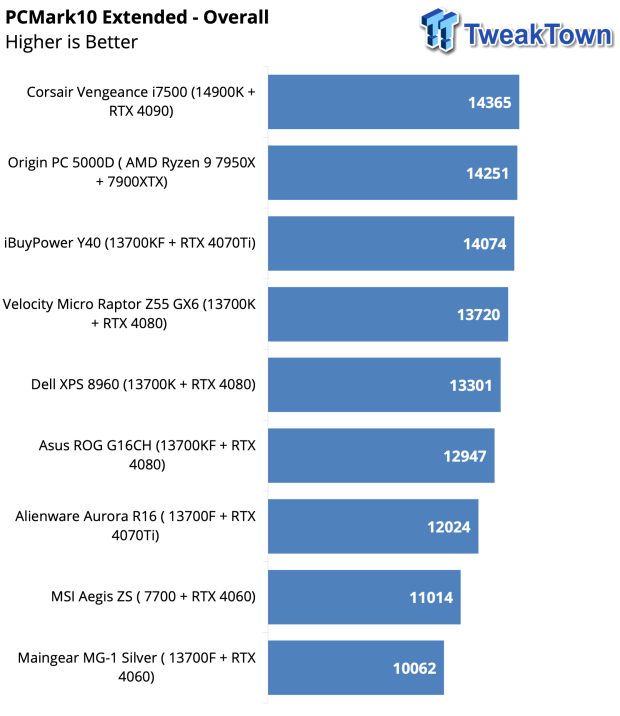
The ZS scored an overall of 11014 for PCMark.
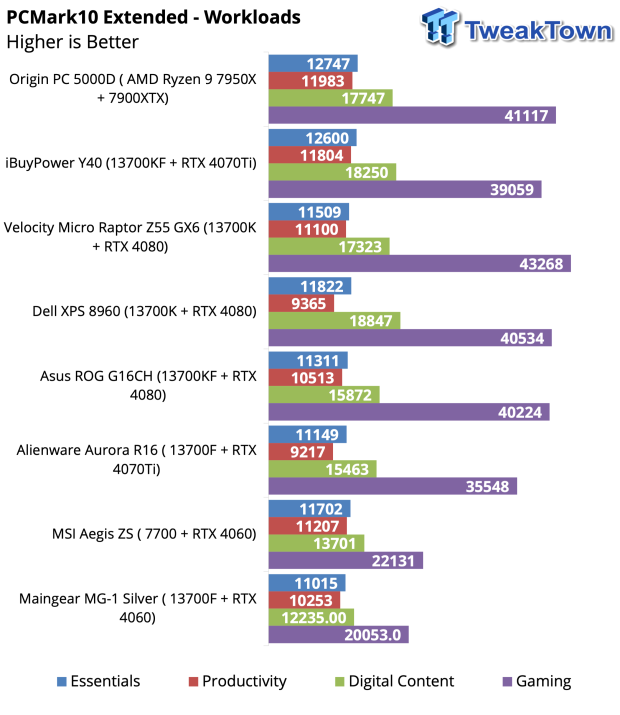
Workload breakdown showed Gaming and Digital Content offering solid performance with the Aegis.
3DMark
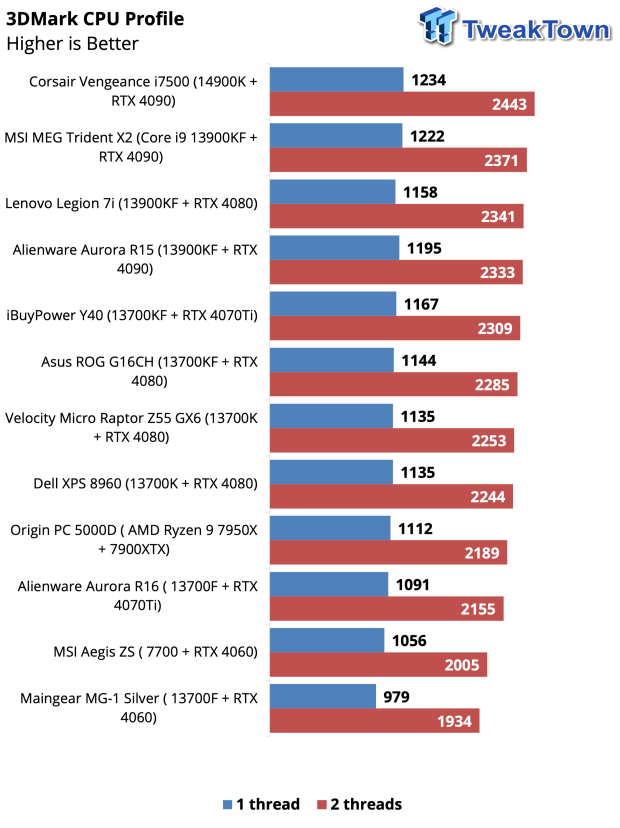
CPU Profile for one and two threads gave us 1056 and 2005, respectively, still enough to beat the MG-1 Silver.
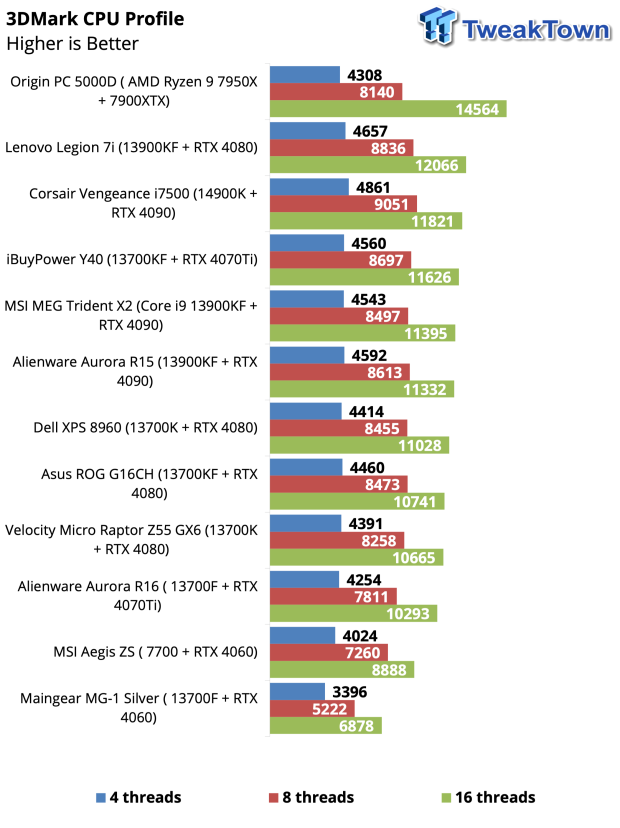
Looking at four, eight, and sixteen threads, MSI holds strong with an 8888 score at sixteen threads.
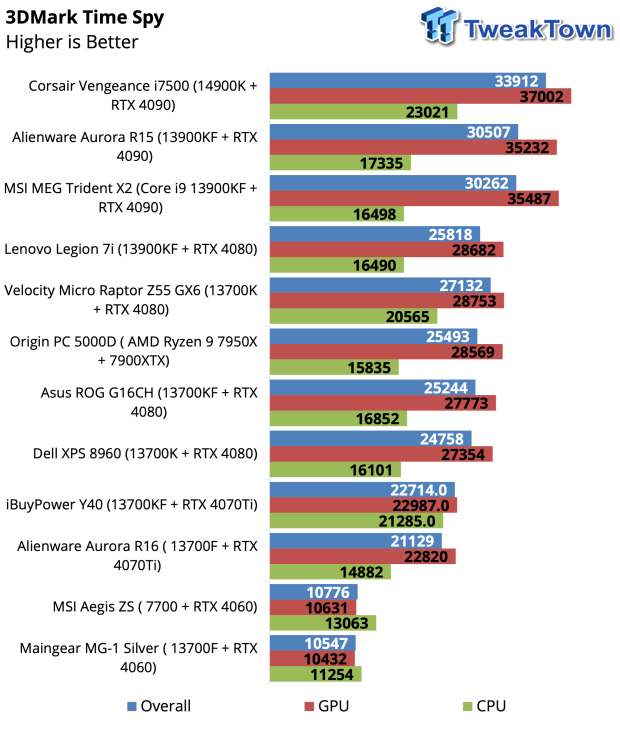
Time Spy was our first gaming workload. This gave the Aegis an overall score of 10776, about 200 points higher than the MG-1.
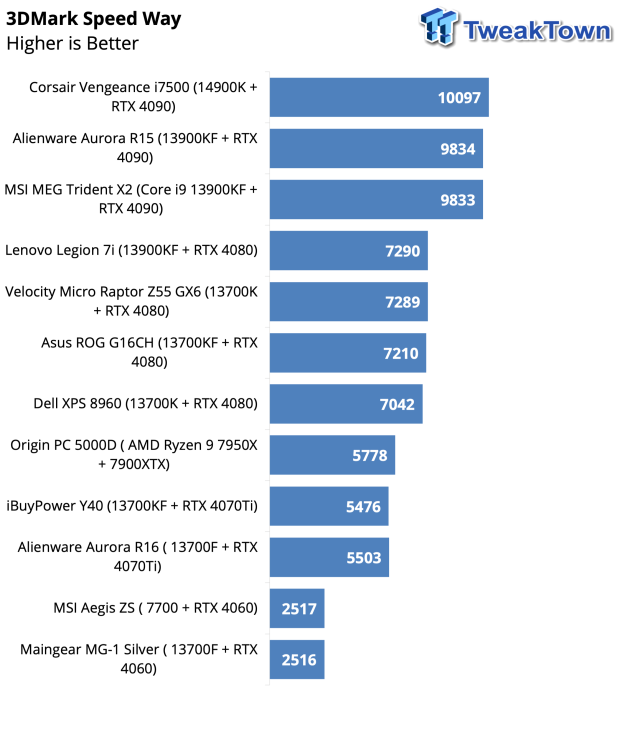
Speed Way was interesting, with the Aegis scoring one point higher than the MG-1.
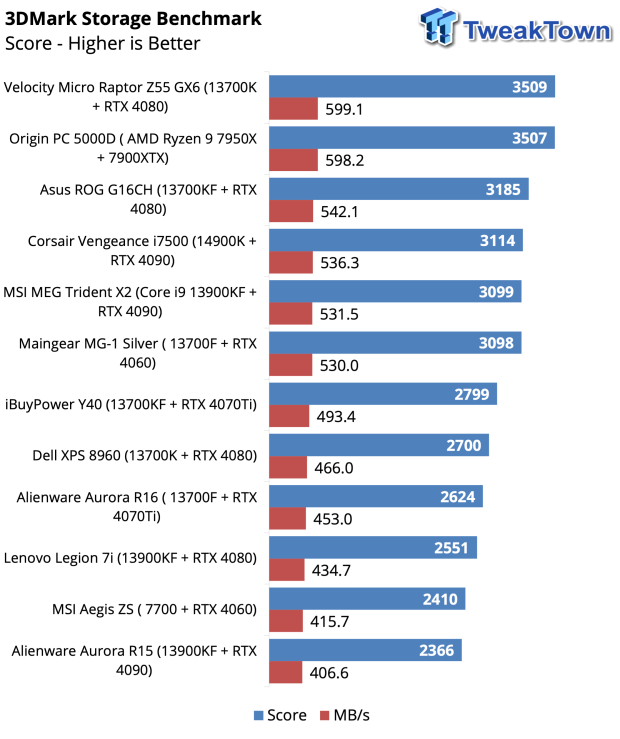
3DMark Storage was not the best on the Aegis ZS. We scored just 2410 with bandwidth at 415 MB/s.
Gaming, Value, and Final Thoughts
Gaming
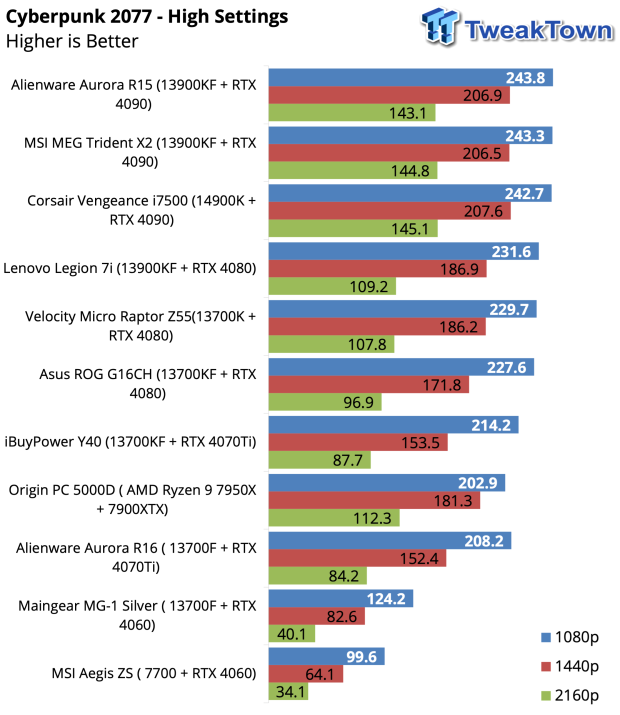
Our gaming workload continues to be Cyberpunk 2077. The Aegis did pick up 99 FPS at 1080p, 64 FPS at 1440p, and 34 FPS at 4K.
Value
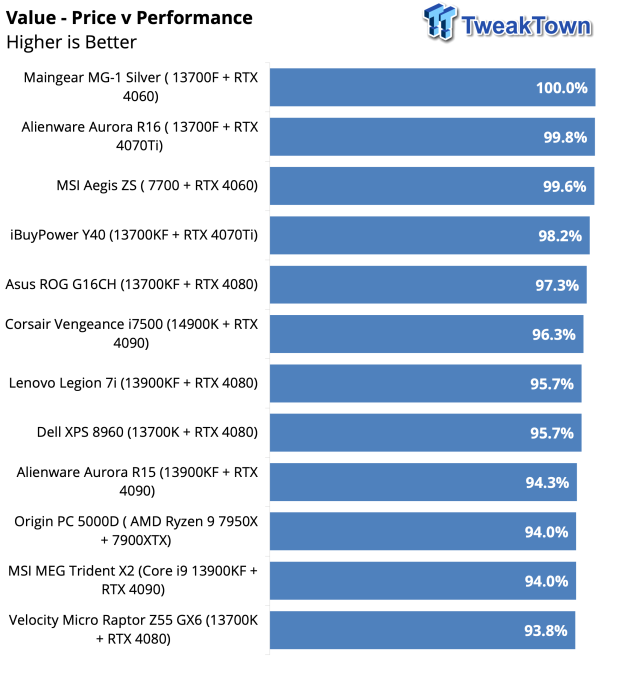
Value combines CrossMark and 3DMark Time Spy scores to give an overall idea of the system's performance. The Aegis ZS, as configured, lands third in our charts at 99.6%.
Final Thoughts
The MSI Aegis ZS was one of the best value systems we tested this past year. Powered by the Ryzen 7 7700 and RTX 4060, we expected it to be quite good. The chassis is solid and offers what has become the standard design over the last decade, with a windowed side panel and roomy interior. RGB is a plenty, with the included fans lighting up the chassis quite well, and the 650W power supply included with the system is plenty for the included hardware.
On the flip, our only gripe with this system is the lack of VRM cooling on the motherboard. While we don't think it would be a problem with the Ryzen 7 7700 itself, if a consumer were to upgrade at any point to an X series CPU, heat could build quickly, leading to a loss in performance.
As for performance, the Aegis ZS in this new SKU performed quite well, consistently beating out both the MG-1 and Aurora R16 in CPU-heavy workloads, the MG-1 being more a direct comparison having the 13400F and RTX 4060. That said, the Aegis ZS did give up quite a bit of performance when testing CyberPunk 2077, 25 FPS at 1080p and 20 FPS at 1440p when compared to the MG-1 Silver - slightly disappointing considering this is a system designed as a gaming machine.
As for pricing, MSI has set this system up quite well compared to the MG-1. The Ryzen 7 7700 offers a solid boost in CPU workloads compared to the 13400F found in the MG-1, and the RTX 4060 is a decent entry-level GPU, proven and used by many vendors. Overall, the chassis is sturdier on the Aegis ZS than the custom unit in the MG-1, though MSI does not offer customizable front panels like the MG-1. As for hardware, both units are equal, with the only concern being the VRM cooling for the MSI system.