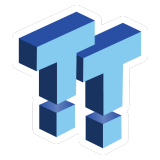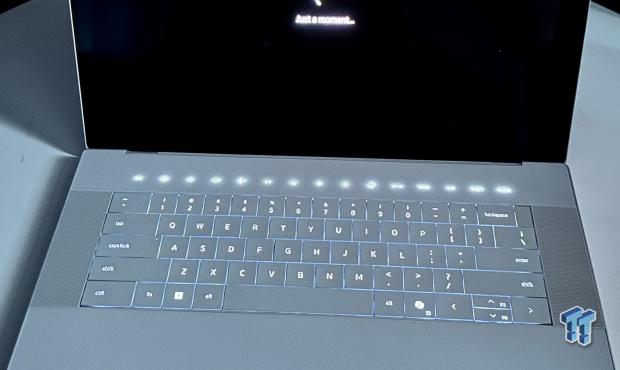The Bottom Line
Pros
- + Thunderbolt 4 / USB4
- + Gen4 NVMe
- + Killer Wi-Fi 7
- + NVIDIA GeForce RTX 4070 GPU
Cons
- - Intel Meteor Lake performance
- - McAfee bloatware
Should you buy it?
AvoidConsiderShortlistBuyIntroduction, Specifications, and Pricing
XPS has been Dell's mainstream productivity laptop for years, even decades, and is likely the closest competitor to the MacBook Pro on the Microsoft Windows platform. That being said, Dell has even more competition within its market segment, with Lenovo's P series, ASUS with their VivoBook, and even MSI's Prestige 16, all of which have been released with updated specifications for 2024. With that, it's time to see what Dell has put into the XPS 9640 to stave off its competition.
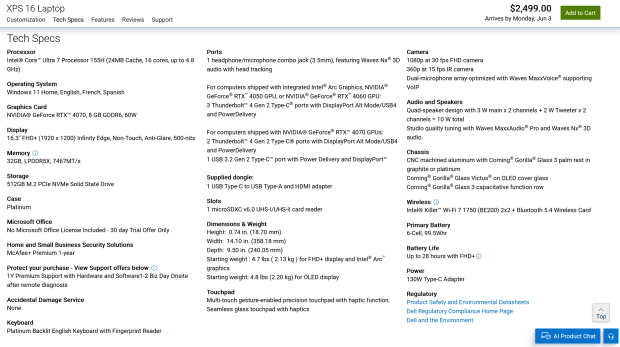
I clipped the full specifications out for our build of the XPS 16. As noted above, this offering is equipped with Meteor Lake, Core Ultra 7 155H at its heart, and this gives us a unique split of six performance cores, eight efficient cores, and an additional two low-power efficient cores. Clock speeds land us with a 900MHz base clock for the e-cores and 1.4GHz for the p-cores. Boost can push up to 3.8GHz for the e-cores and 4.8GHz for the p-cores. Additionally, the 155H does have an NPU for AI Inference. LPDDR5X is the memory standard on this machine, soldered to the motherboard, so it is important to think ahead when customizing your machine; our sample came with 32GB at 7467 MT/s. Further specifications give us a 16.3" Infinity Edge display, with a resolution of 1920x1200 and brightness up to 500 nits. Connecting this display to the machine is an RTX 4070 Laptop GPU, which ballparks this machine very similar to our sample of the Alienware M16R2.
Connectivity is quite simple. Internally, we have just one Gen4 NVME slot for storage, while externally, we have two Thunderbolt 4/USB 4 ports that support DP Alt Mode and Power Delivery, alongside a single USB 3.2 port, also using USB-C and supporting Power Delivery. Dell has also included a microSD slot on the XPS, with full support for UHSII cards.
As configured above, the MSRP of the Dell XPS 16 9640 comes in at $2499.
Overview/ Unboxing
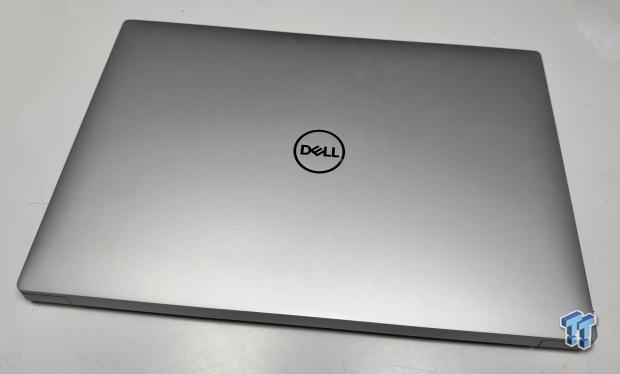
Unboxing the XPS 16, we have the platinum colorway in house, this includes Dell branding on the lid of the machine.

The included power adapter is a 130w model.

The right side of the machine includes the 3.5mm headphone jack, microSD slot, and single USB 3.2 port.

On the left, we have just two USB4 ports.
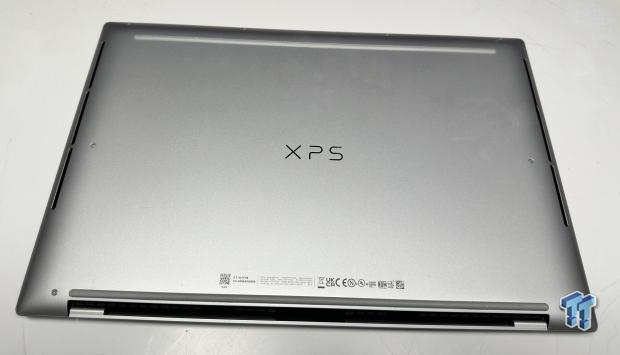
The bottom of the machine is very clean, with simple XPS branding and rubber feet front and back.

Opening up the display, we have a very clean keyboard, that is planed level with the chassis and includes a row of touch sensitive buttons across the top. Speakers flanking each side of the board. The trackpad is glass and blends seamlessly with the chassis as well.
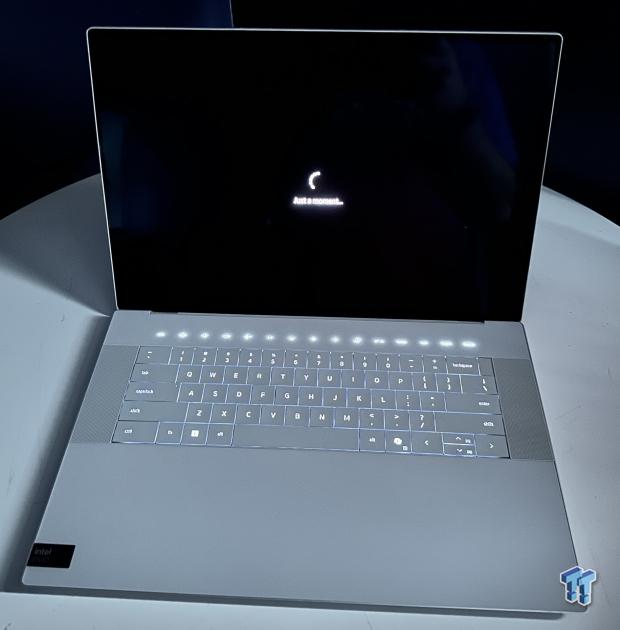
Lights dimmed, we can see the white backlighting of the XPS.

Internally, the XPS offers a 99Wh battery along the bottom of the chassis, while above we have the single NVME slot and cooling further up.
BIOS/UEFI and Software
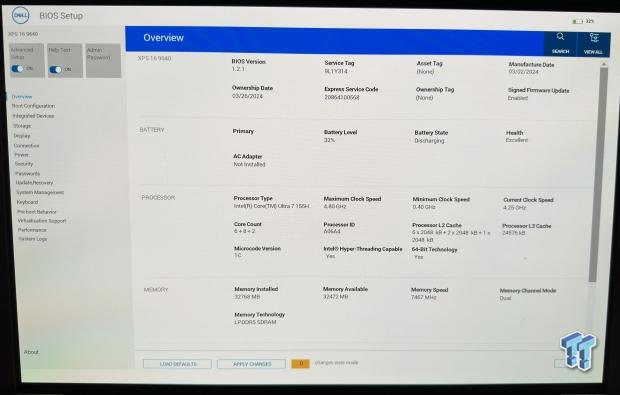
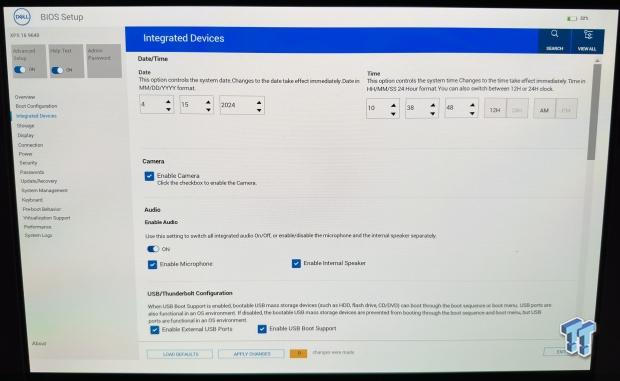
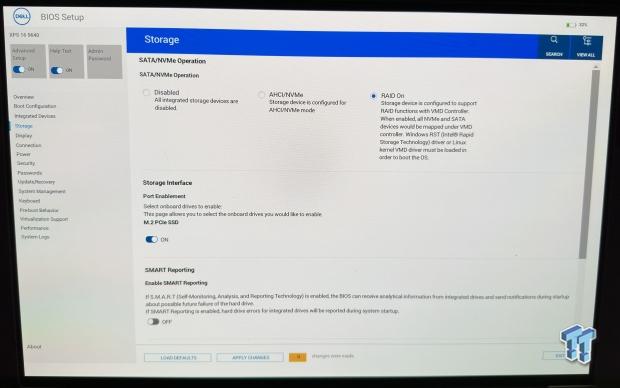
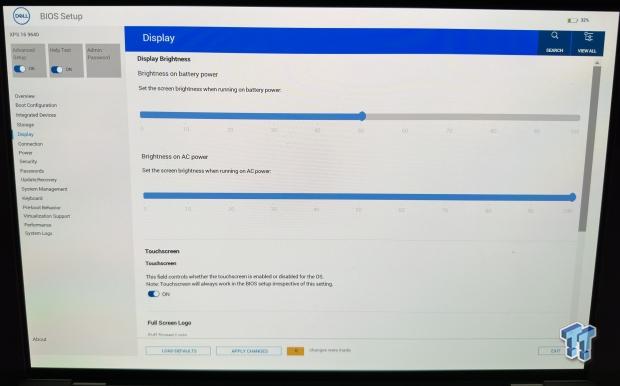
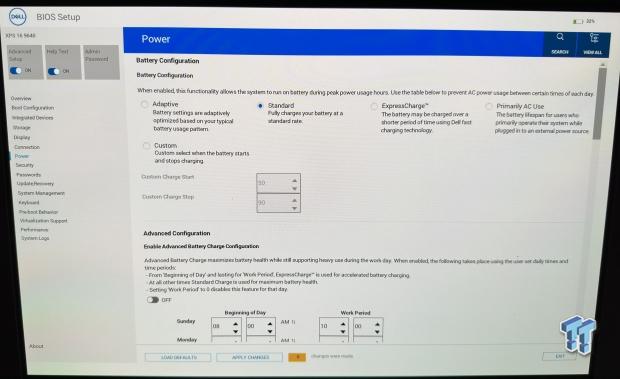
The BIOS for the XPS 16 uses the same platform we have become accustomed to, and this gives us a hardware overview on the main page with further options accessible on the side panel. Moving down the list, we have boot configuration followed by integrated devices. Within this menu, we have options for date/time, the front-facing camera, and audio. Further, we have the ability to enable/disable the external USBC ports or enable boot support.
Continuing on we have storage operation, which from the factory Dell has Intel VMD enabled while further down we get into more options for the display including brightness settings for battery and AC power and the ability to enable/disable the touchscreen and bootup logo.
Last, we have advanced configuration menus for the battery, this allows you to choose a charging profile or schedule times when you want the battery to charge.
Software
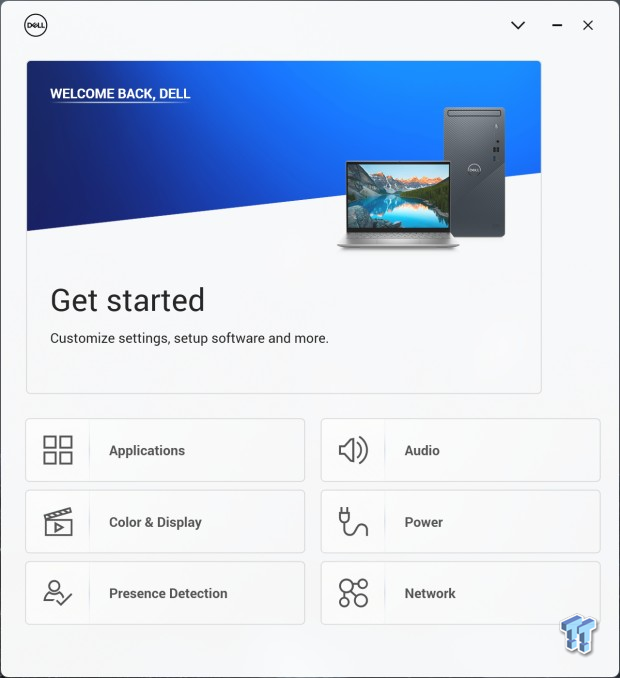
The included software can be seen above, and it offers advanced tools for configuring your machine from Windows.
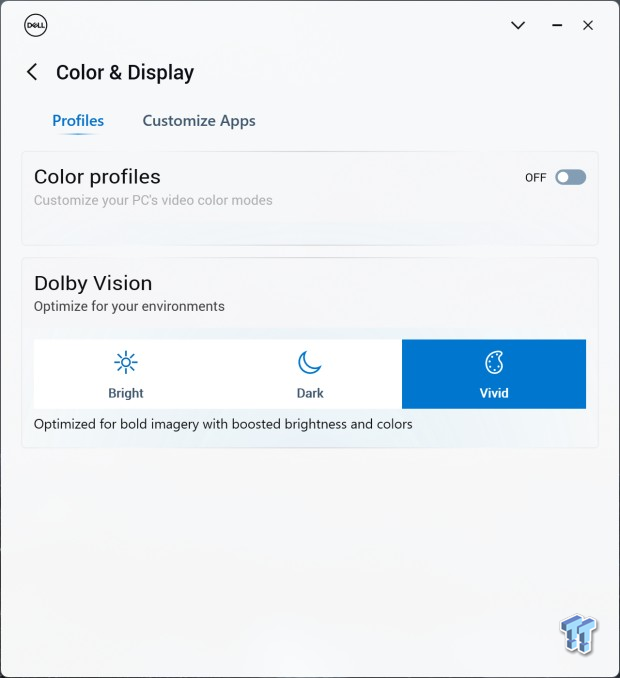
One section is for the display, allowing you to customize the color profiles.
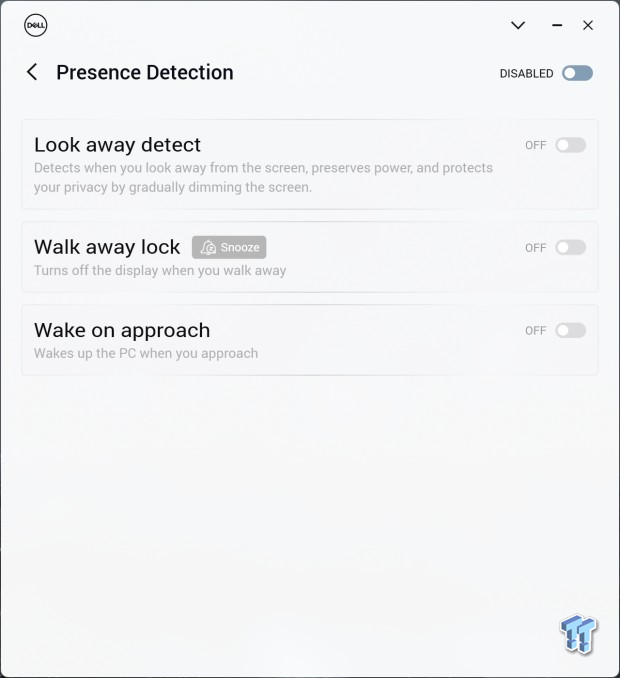
Presence detection gives you three options for automatically securing your machine if you need to walk away.
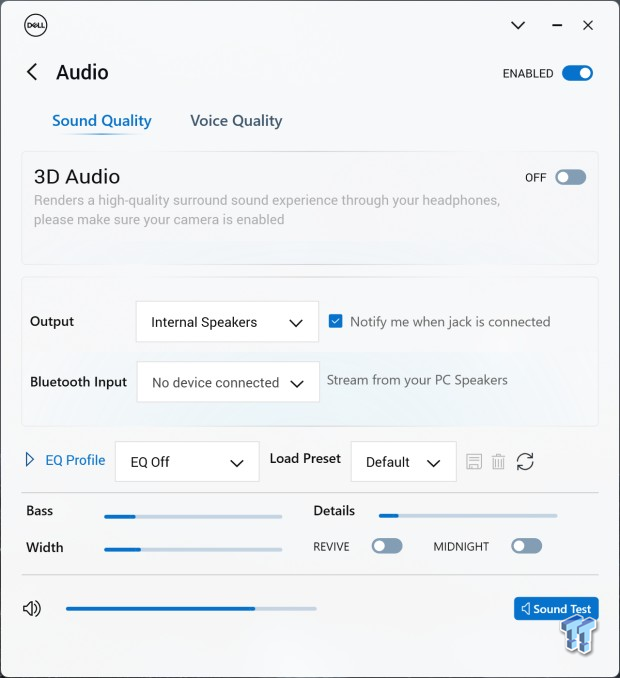
Audio is another option you can configure using the MyDell software.
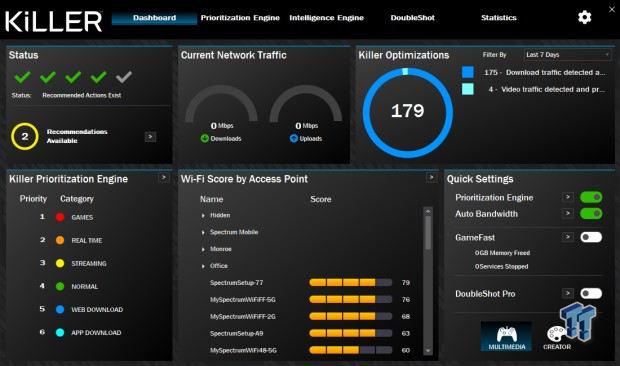
Last, we have Killer Intelligence Center as a companion to the WiFi7-enabled chipset on this machine.
System/CPU Benchmarks
Cinebench
Cinebench is a long-standing render benchmark that has been heavily relied upon by both Intel and AMD to highlight their newest platforms during unveils. The benchmark has two tests: a single-core workload utilizing one thread or 1T. There is also a multi-threaded test that uses all threads or nT of a tested CPU.
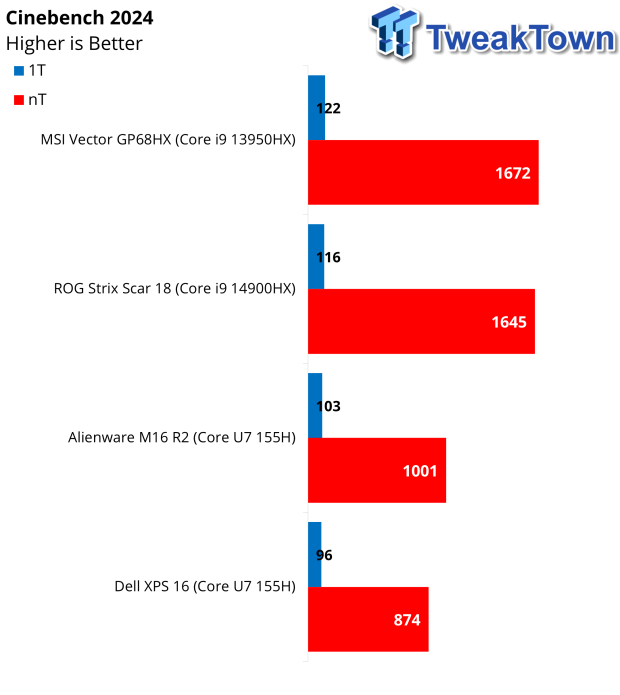
With our charts beginning to populate, we have a few comparisons for the XPS 16. In single thread, we picked up 96 points, while multi-thread landed at 874 points; both scores together landed the XPS 16 at the bottom of our charts for 16" laptops.
AIDA64 Memory
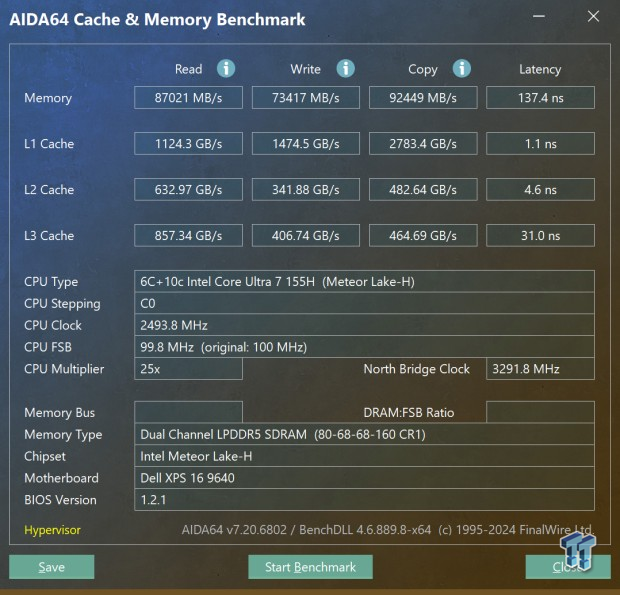
Memory bandwidth gives us 87K in read, 73K in write, and 92K in copy. Latency landed at 134ns.
BAPCo CrossMark
CrossMark™ is an easy-to-run native cross-platform benchmark that measures the overall system performance and system responsiveness using models of real-world applications. CrossMark™ supports devices running Windows, iOS, and macOS platforms.
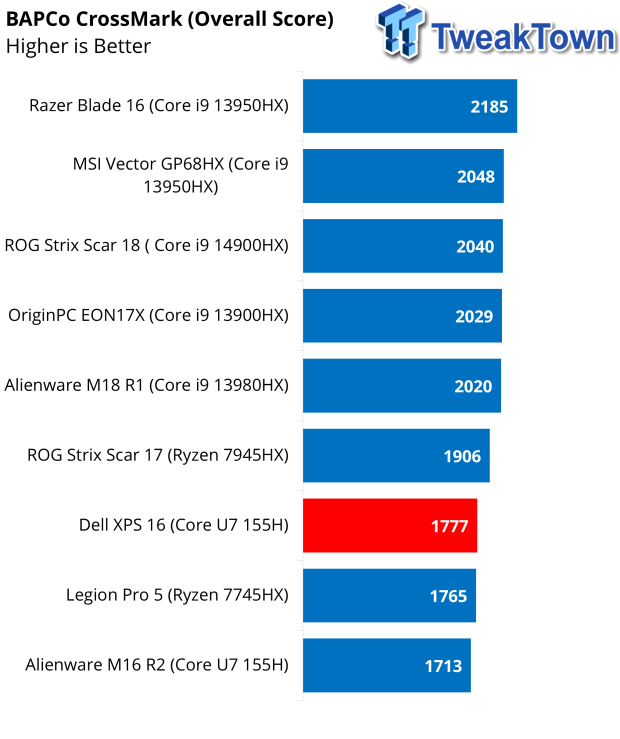
With our first full system benchmark, the XPS 16 did better here, scoring 1777 overall and pushing just past the Legion Pro 5 with the 7745HX and even the M16R2, which has an identical build.
Geekbench 6
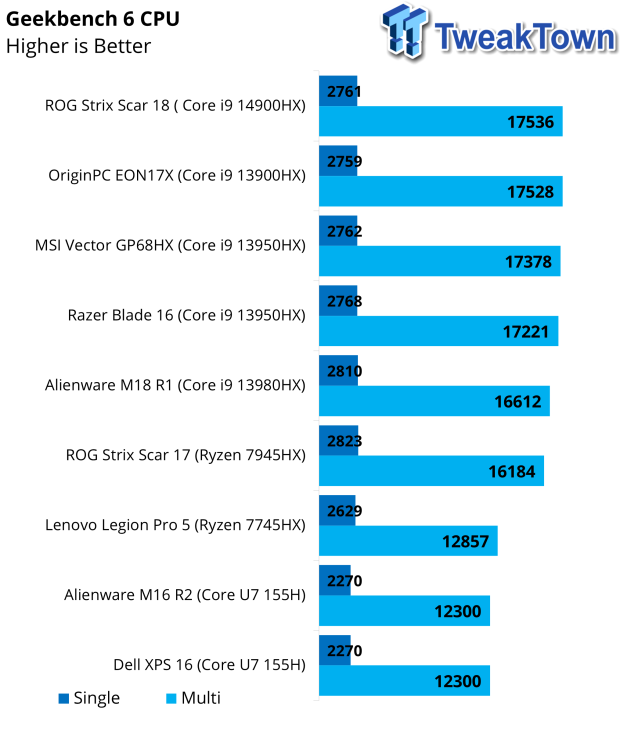
Geekbench 6 CPU landed the XPS at the bottom once again with scores of 2270 and 12300, which are identical to those of the M16R2.
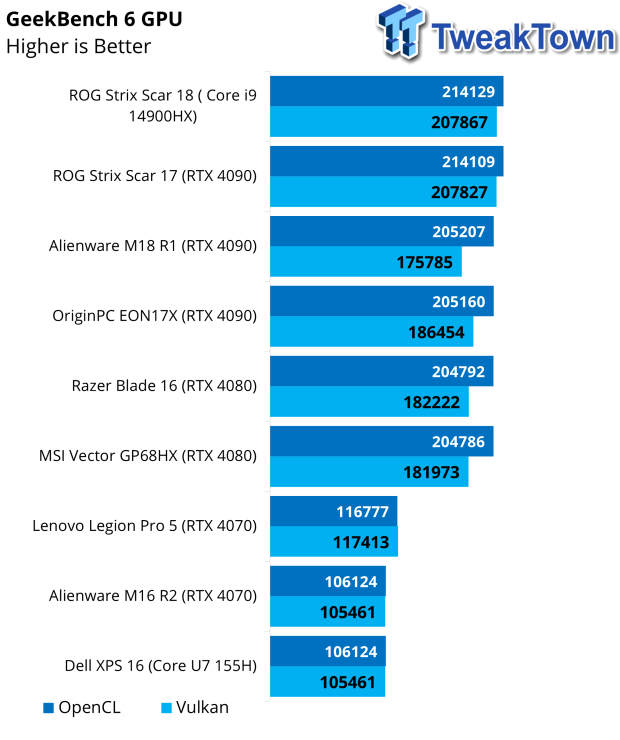
GPU testing in Geekbench was also interesting, with the XPS once again scoring identical numbers to the M16R2.
UL Benchmarks and Gaming
UL Benchmarks
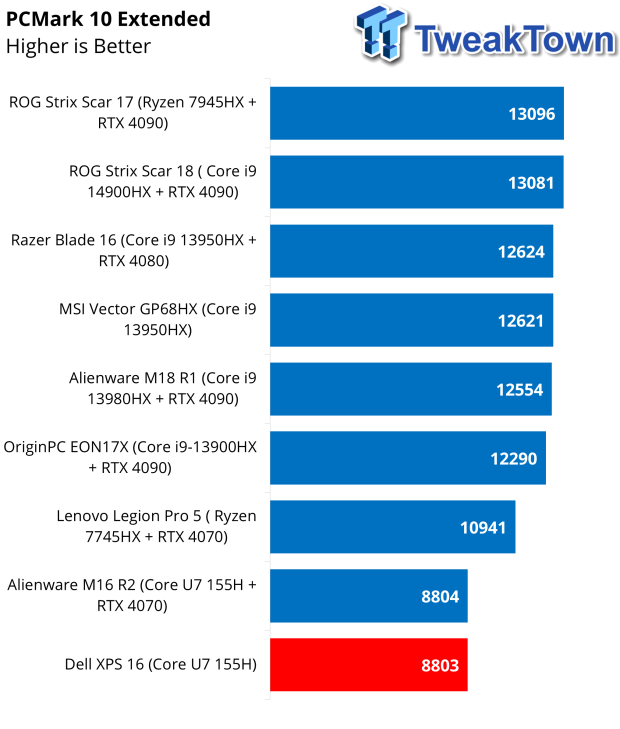
PCMark kicked off our UL testing. The Extended workload scored 8803 overall, once again identical to the M16R2.
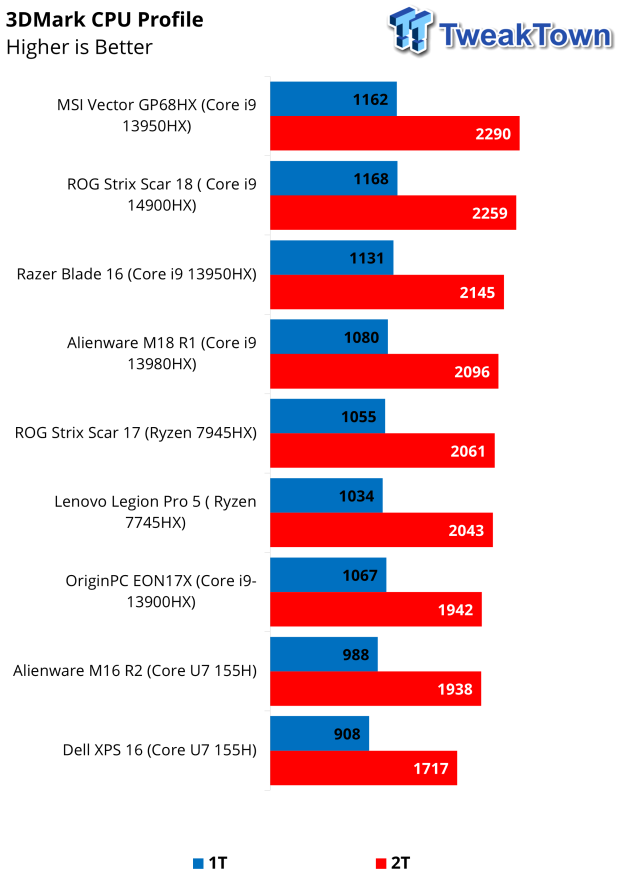
CPU Profile for one and two threads scored 908 and 1717, respectively.
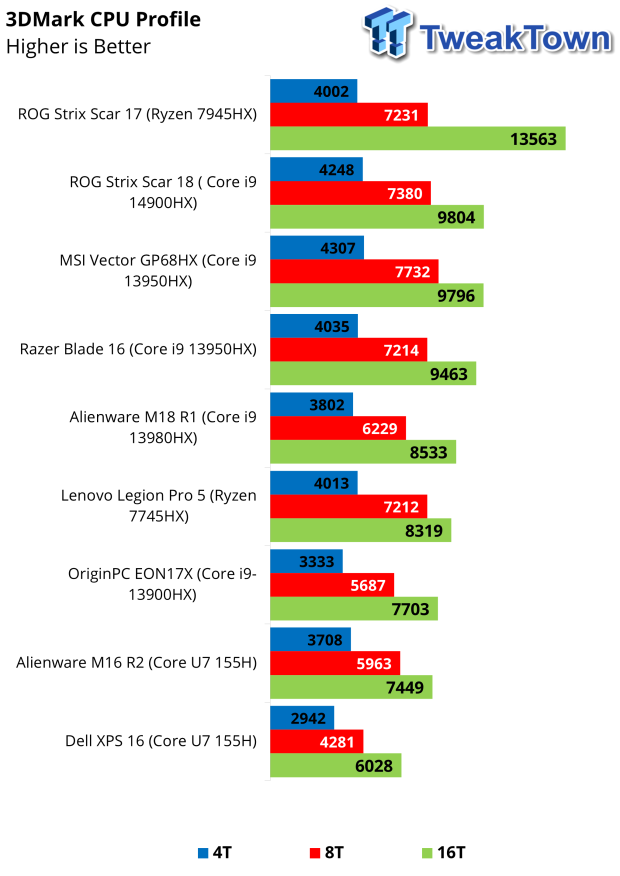
When it comes to higher thread counts, the XPS 16 falls off a cliff, scoring just 6028 with the sixteen-thread workload.
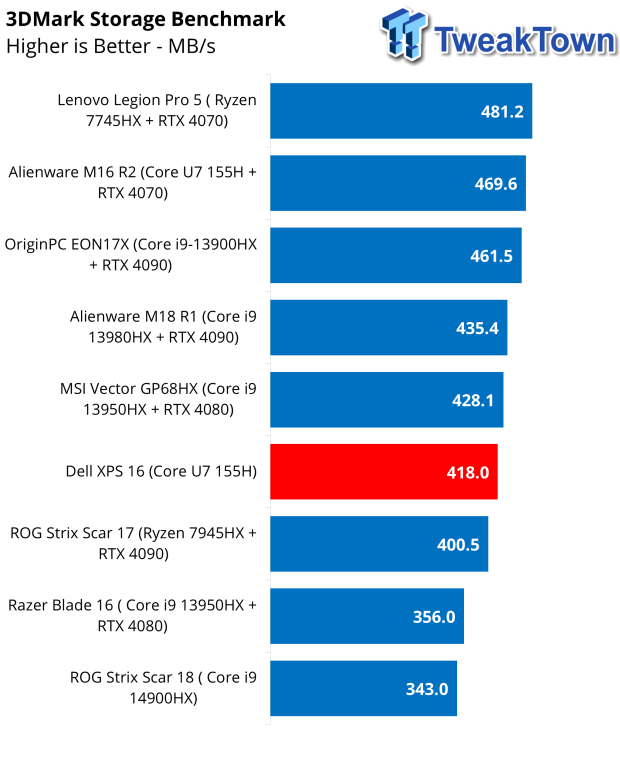
Storage Benchmark landed us a score of 418 MB/s, middle of the pack for the XPS 16.
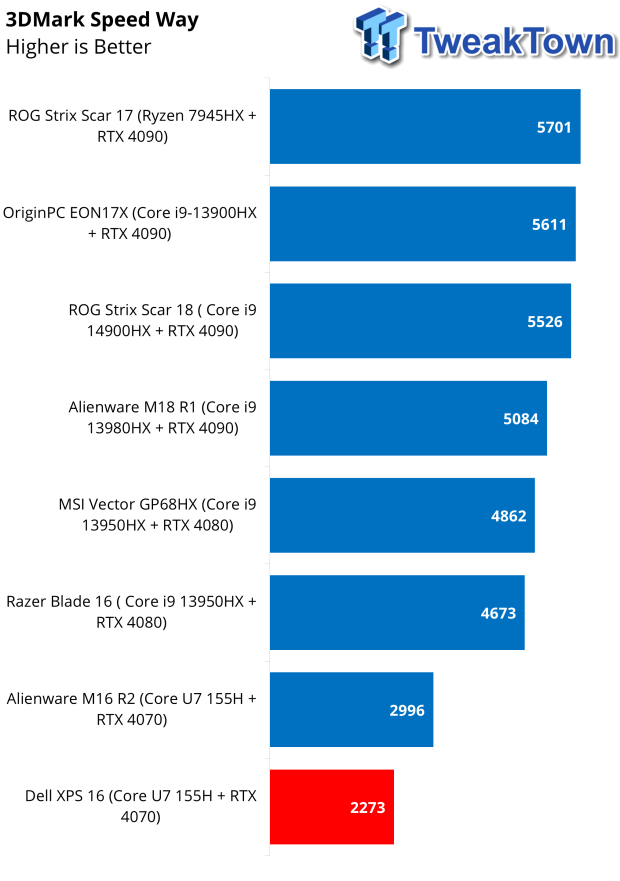
Speed Way, too, was quite low for the XPS 16; we picked up just 2273 with the RTX 4070, which was nearly 700 points shy of the M16R2.
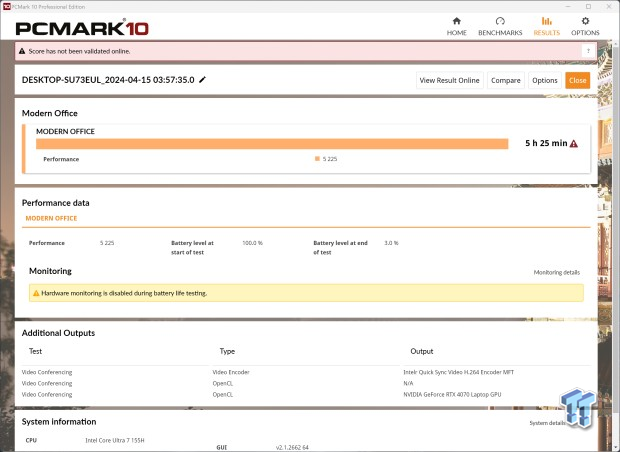
Battery Life was tested with the balanced profile and modern office workload. The time was five hours and twenty-five minutes.
Final Thoughts
The fit and finish of the XPS 16 are immaculate, starting with the machined aluminum chassis that blends perfectly with the Gorilla Glass palm rest and trackpad. The keyboard offers plenty of mechanical feedback, though I did find it a bit compressed with the chassis' design pushing the speakers to each side of the board.
Connectivity is limited internally and externally on this machine; internally, we have just a single NVME slot for storage, and externally, some of us may have to depend on dongles because the XPS 16 only has USB-C ports. That said, two of them support USB4 and DisplayPort Alt Mode and USB Power Delivery.
Getting into performance, I haven't been the biggest fan of the new Core Ultra series, having now used it in several different chassis designs and even a Mini PC when we tested the NUCSBOX-155H. With that, the XPS 16 isn't the worst iteration we have had in-house, but we do see the same trends that we have noted in the past. Starting with Cinebench 2024, the 155H picked up just 96 points in a single thread, a few points behind the M16R2 and 874 points in nT operations; this, too, was behind the M16R2 by ~125 points.
Further CPU-intensive tasks showed similar results, including Geekbench 6, which had both the M16R2 and XPS 16 knotted up with 2270 single-core and 12300 multi-core and a CPU Profile that landed the XPS 16 with a final score of 6028. This is the worst 16" machine we have tested to date, though not as bad as the X1 Carbon Gen12, which only picked up 2583 at sixteen threads.
Pricing, too, is a bit tricky for the XPS 16, our build of the 9640 coming in at $2499 while Dell's Alienware brand is offering the M16R2, a suede productivity/gaming machine for $2049 with nearly identical specs that include the same Core Ultra 7 155H, 32GB of DDR5 and RTX 4070; the Alienware getting the bonus 2560x1600 panel, slightly better connectivity that provides for both Wi-Fi 7 and 2.5Gbe, SO-DIMM slots for the memory and multiple NVMe slots for storage.